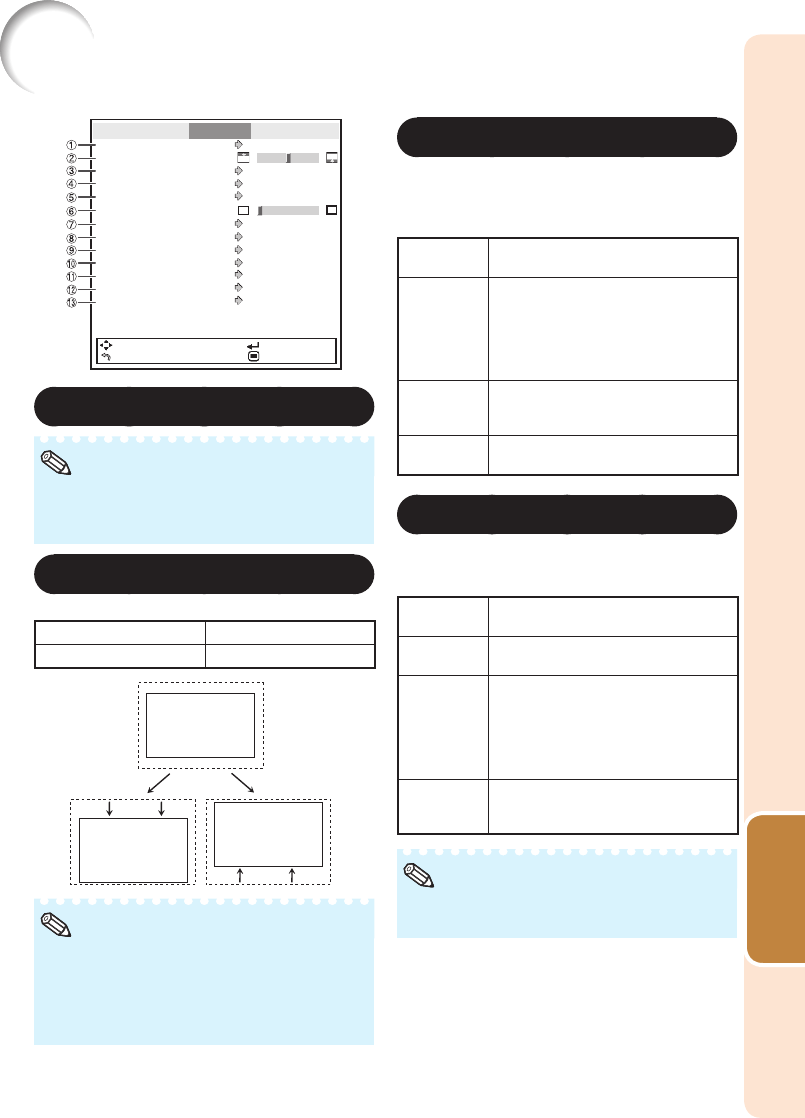
51
Useful
Features
Pict.
Resize Normal
On
On
Standard
Logo
Upper Left
Front
English
V-Image Shift
Overscan
OSD Display
OSD Brightness
Background
Menu Position
PRJ Mode
Language
SEL./ADJ.
RETURN
ENTER
END
SIG
SCR-ADJ
PRJ Net.
0
0
Off
CBNR
Black Mask
Off
Anamorphic
Off
Trigger
1
Setting the Resize Mode
For details of the Resize mode, see page 36.
You can also press RESIZE on the remote
control to set the resize mode. (See page
36.)
•
•
Note
2
Adjusting the Image Position
You can move the projected image vertically.
? button _ button
Downward Upward
_ button? button
The adjustable range of the image shift may
vary depending on:
- the Resize mode
- the Picture mode
- the input signal resolution
- the input 3D signal type
•
Note
3
Trigger
This function allows you to set whether to
output a control signal (12V DC) that is output
from the trigger terminal to a trigger-
supported screen or anamorphic lens.
Selectable
items
Description
Screen A control signal (12V) is output to a
trigger-supported screen while linked
with the power of the main unit. The
screen extends and retracts automati-
cally when the power of the projector is
turned on and off.
Anamorphic A control signal (12V) is output when
the Anamorphic function is set to
"2.35:1" or "16:9".
Off The Trigger function is not activated. (A
control signal (12V) is not output.)
4
Anamorphic
This function adjusts the vertical and
horizontal directions of the image when
projected using an anamorphic lens.
Selectable
items
Description
2.35:1 Stretches a 2.35:1 image in the vertical
direction of the panel resolution.
16:9 Select this when viewing images other
than 2.35:1 while using an anamorphic
lens.This compresses a 16:9 image
in the horizontal direction while leav-
ing the height of the panel resolution
unchanged.
Off The input image is projected as is.
(Black bands are displayed on the top,
bottom, left and right.)
RESIZE does not function when “Anamorphic”
is set to “2.35:1” or “16:9”.
•
Note
Adjusting the Projected Image (“SCR-ADJ” Menu)
Menu operation n Page 42


















