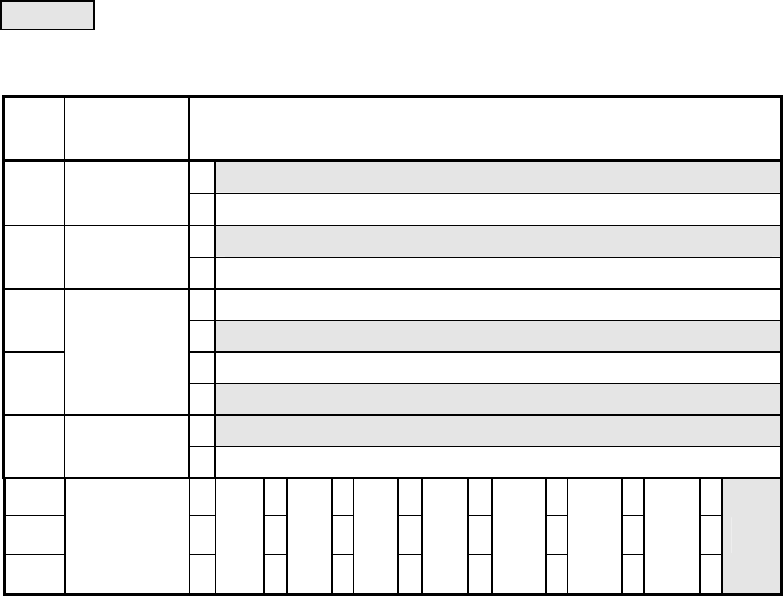
-
26 -
Software DIP Switch Setting List
: Factory settings
DIP switch 1
Posi
-tion
Function Setting
1 Busy control
bit8
Data
control
0 Xon/Xoff control
1 1 bit
bit7 Stop Bit
0 2 bits
1 Even
bit6
0
Odd
1 Yes (Even or Odd)
bit5
Parity
0
None
1 8 bits
bit4 Bit length
0 7 bits
bit3
0
0 0
01 1
11
bit2
0
0 1 1 0 0
1 1
bit1
Baud Rate
(bps)
0
1200
1
2400
0
4800
1
9600
0
19200
1
38400
0
57600
1
115200
*1 : This setting is enabled only when Serial is selected as the communication mode with
DIP switch 2.
When BHT-Ir is selected as the communication mode with DIP switch 2, the baud
rate is set to 2400 bps automatically.
*1
*1


















