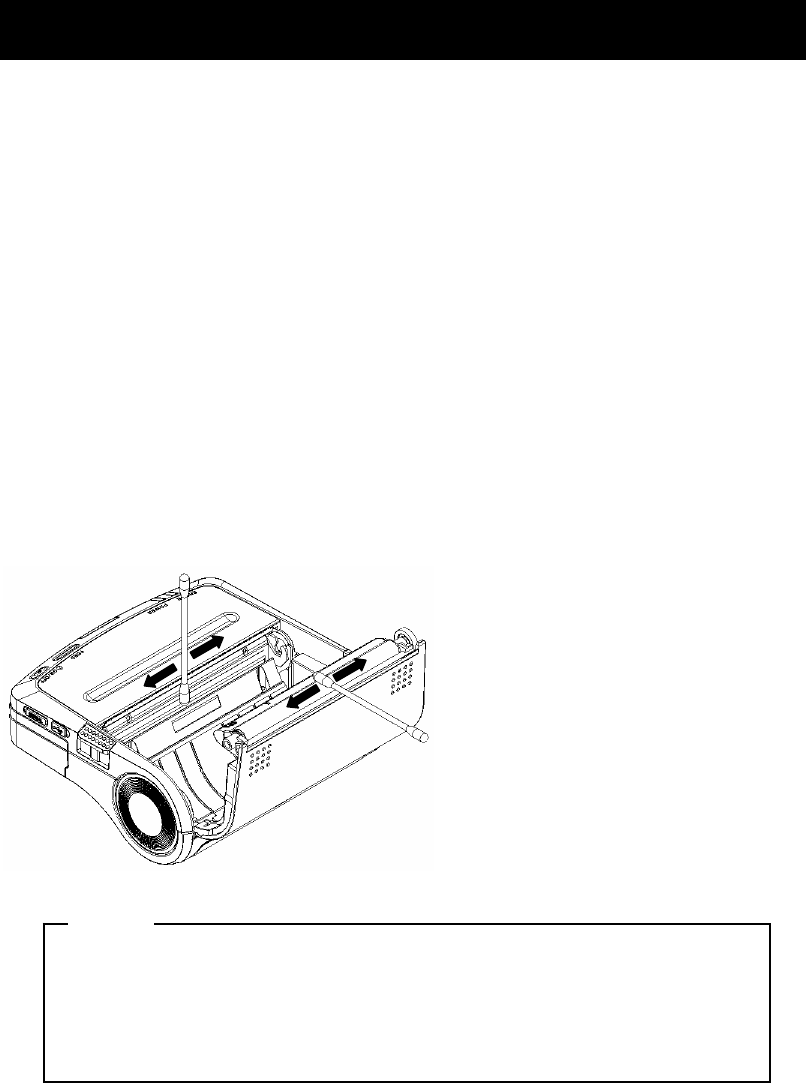
-
36 -
9 THERMAL HEAD MAINTENANCE
The thermal head of this printer does not require user maintenance.
If paper dust accumulates, clean the thermal head to maintain maximum print quality for
an extended time.
Cleaning the Thermal Head
(1) Turn the printer off.
(2) Unplug the AC plug of the AC cable to the outlet.
(3) Removed the battery pack from the printer.
(4) Open the paper cover.
(5) Clean the thermal head or the platen roller with a cotton swab moistened with a small
amount of ethyl alcohol.
(4) Wait until any ethyl alcohol remaining on the thermal head and the platen roller
evaporates completely, then close the paper cover.
NOTE
- Clean the thermal head after it cools.
- Wipe the thermal head with a cotton swab or other soft material.
- DO NOT touch the gear of the platen roller. Doing so may cause loss of
printing quality or a failure.


















