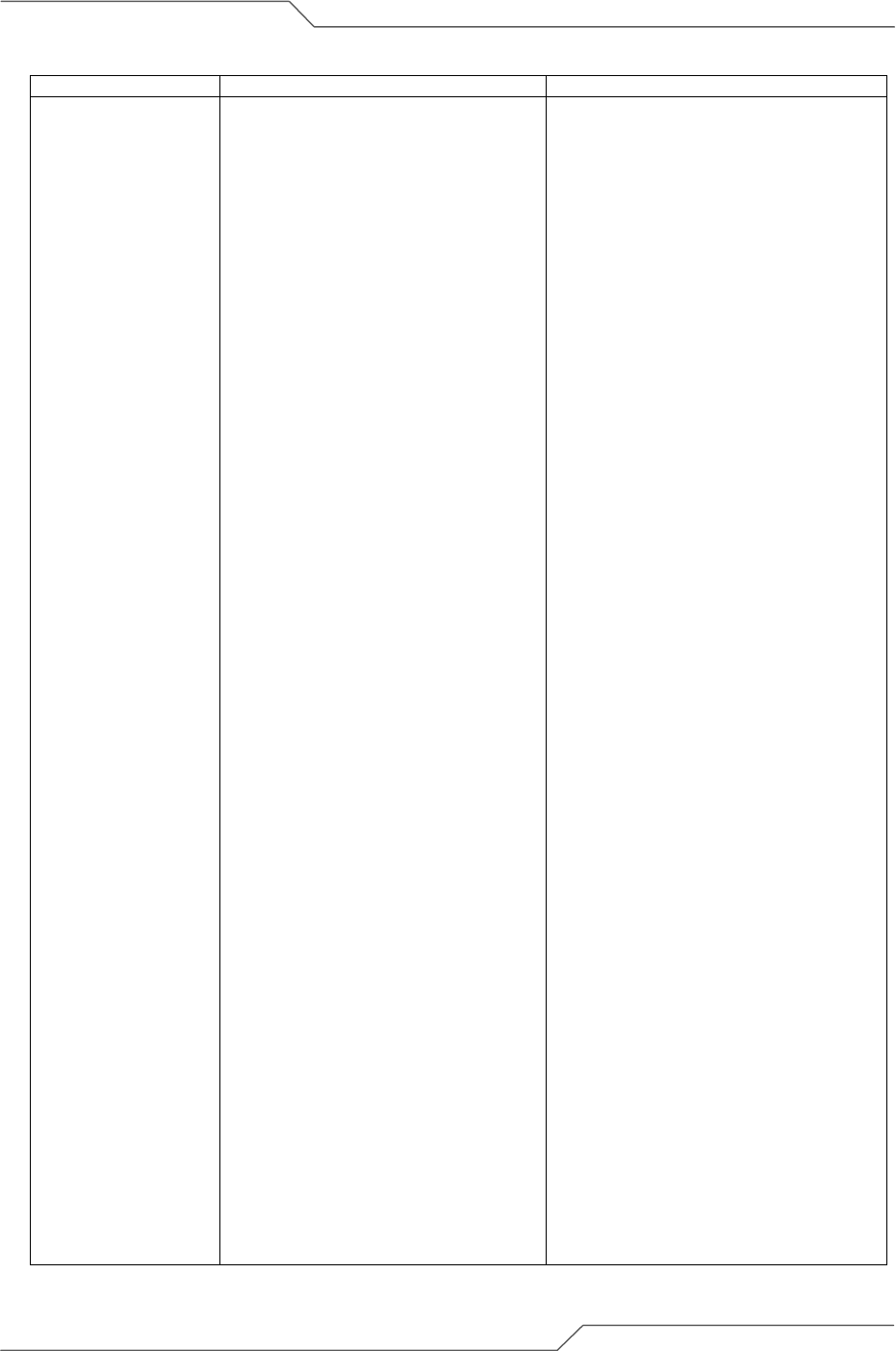
Page 16 of 55
airPoint™ Nexus User Configuration Guide
intelligent wireless platform
Menu Item Menu Sub-items Description
Tools
System Configuration
System Name:
Allows user to change the name of
the airPoint™ unit
System Description:
Allows user to enter a description of
the airPoint™ unit
SNMP Security:
Allows user to set the SNMP
Community String and SNMP
Access Filters
Reset:
Resets the device remotely
Delayed Reset:
Schedules delayed reset at a future
time
NTP Server :
Allows user to change NTP Server
settings
Firmware Version:
Shows firmware’s current version
Radio Firmware Version:
Shows firmware’s current radio
version
Reset to Defaults:
Resets the device to factory default
values.
Ethernet MTU Size:
Allows user to set the Ethernet
MTU size for different applications.
Syslog server IP Address
Allows user to set the Syslog server
IP and log level.
SNMP Trap server IP Address
Allows user to set the SNMP Trap
server IP for SNMP trap forwarding.
LED Control
Allows user to turn on/off LED
control.
Operational mode
Allows the User to set the Radio
Operational mode.


















