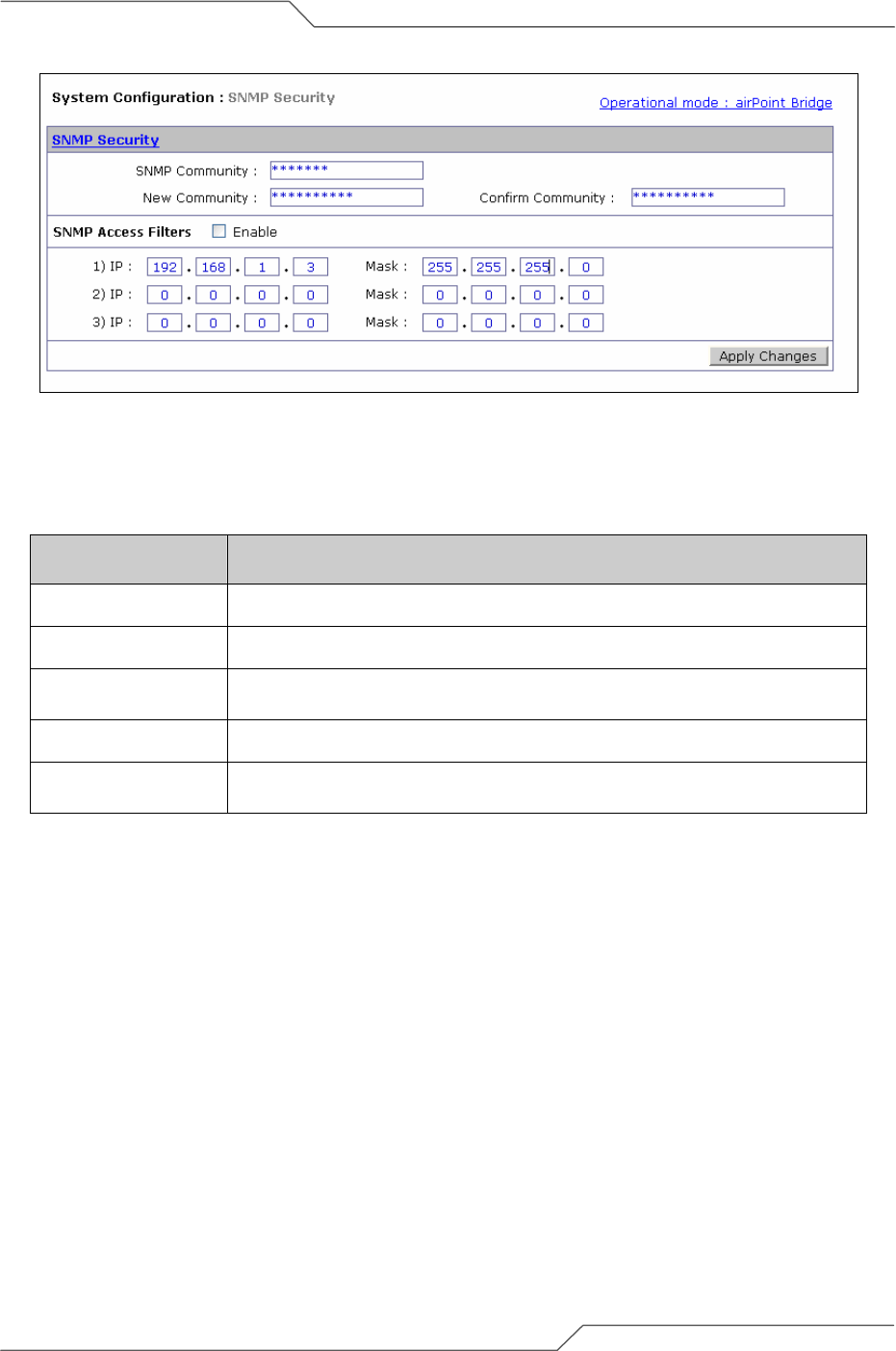
Page 34 of 55
airPoint™ Nexus User Configuration Guide
intelligent wireless platform
Figure 5-2 SNMP Security Configuration
Table 5-2 SNMP Security Configuration
5.1.3. Reset Options
All reset options power cycles the device and restarts the whole system.
Reset: To reset the device. The device will come up with the current configuration/values.
Reset to Defaults: To reset the device to default configuration values.
Delayed Reset: To reset the device at a particular time and can be programmed to do so on a
daily/weekly/monthly basis. The current time can be set by specifying a NTP server (there is one
already specified by default) and the time zone. After enabling the delayed reset,
specify a time
which is valid in reference to current time. When
recurrence is set to weekly, monthly or daily, the
reference is made with the first set time i.e. Reset time.
Page Items Descriptions
SNMP Community Display SNMP Community String that is currently used to communicate to
the device through SNMP
New Community User can change the SNMP Community String by entering a new Community
string
Confirm Community User must enter the same community string as New Community string to
confirm.
Access Filters Display the Current Access Filter status
User can change the Access Filter status.
IP List of 3 IP filters.
User can enter the IP address and mask.


















