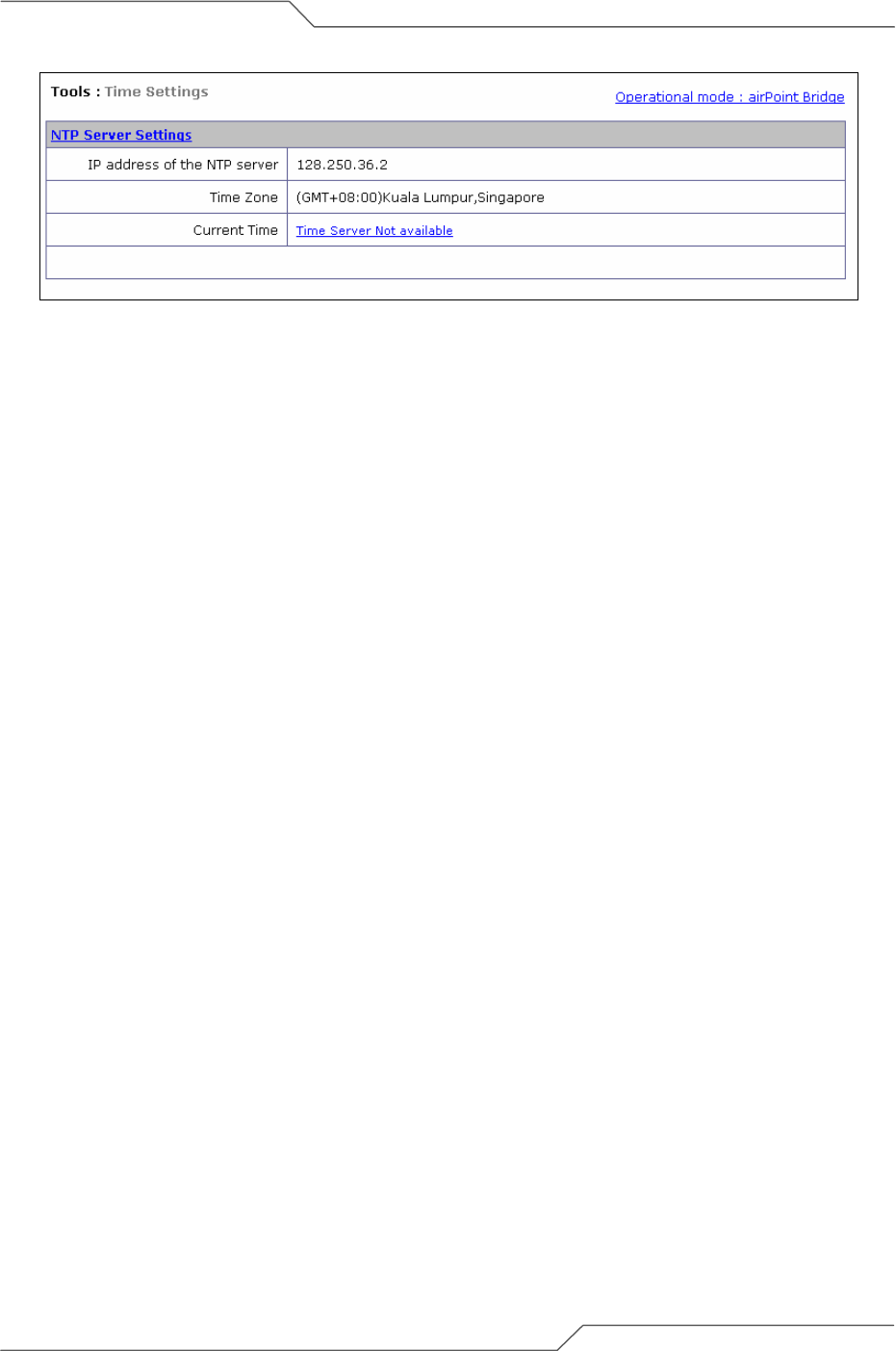
Page 36 of 55
airPoint™ Nexus User Configuration Guide
intelligent wireless platform
Figure 5-4 NTP Time Settings
5.2. Profile Manager
The airPoint™ Nexus configuration parameters can be saved as profiles in the system. There are four
profiles available in the system:
1. Installation profile
2. Profile1
3. Profile1
4. Profile3
All the four profiles contain the same default parameters. You can save the current configurations to
any of the four profiles and re-load the profiles later on or create different configurations and save
them under different profiles. These can be loaded at different times based on a pre-defined calendar
schedule.
The Profile Manager Configuration page can be accessed from the navigation menu bar ‘Tools |
Profile Manager’ drop down menu. The following figure displays the Profile Manager page.


















