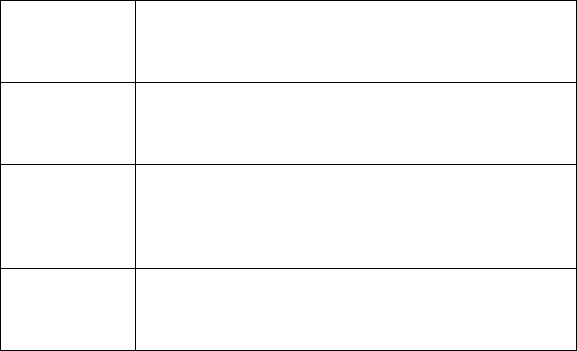
Page 10
4. WAN Network Mode - The Setup Wizard automatically detects
most networking modes. If it does not detect a networking mode,
you may have a Static IP Address.
See Procedure 1, “Collecting Required Information” on page 3.
Confirm the selection or select the correct type of network
connection for your network.
Click on the yellow link for a networking type to see a definition.
Click Next.
Static IP Select Static IP if you want to give the
SonicWALL TZ 150 Wireless a specific, unchanging
IP address.
DHCP Select DHCP if your ISP assigns your computer a
dynamic IP address. DHCP is commonly used with
cable modems.
PPPoE Select PPPoE if your ISP requires a username and
password to establish a connection and assign a
dynamic address. PPPoE is commonly used with
DSL modems.
PPTP Select PPTP if you dial into a specific server and log
into a VPN to establish a connection. With PPTP,
you can have either a static or dynamic IP Address.


















