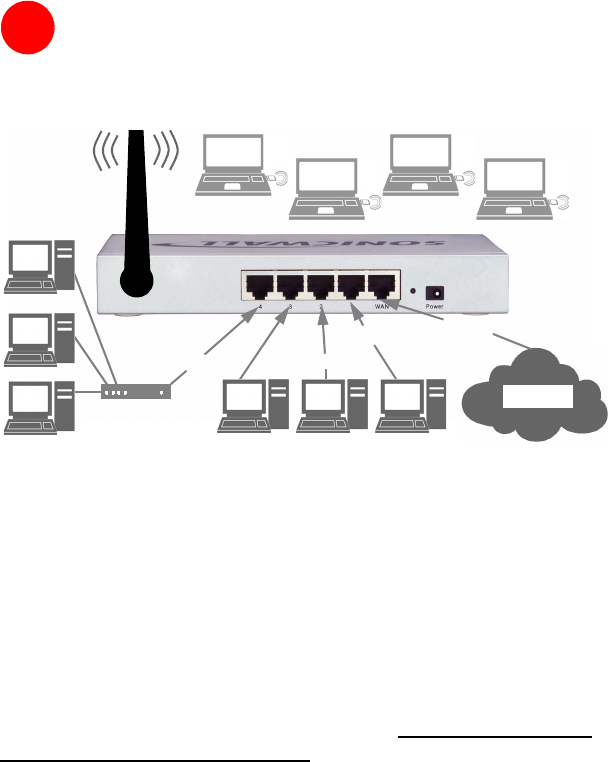
SonicWALL TZ 150 Wireless Getting Started Guide Page 27
Connecting Computers to Your
SonicWALL TZ 150 Wireless
You can attach up to ten computers in any combination of wired and
wireless connections to your SonicWALL TZ 150 Wireless.
Configuring Computers for Your Network with DHCP
If you enabled the DHCP Server in the Setup Wizard, each computer
on your network must be configured to obtain its IP address
dynamically. The following steps provide instruction on changing the
Local Area Connection settings for four popular versions of
Microsoft Windows.
• Windows XP
• Windows 2000
• Windows NT
• Windows 98
Note: If you are not using DHCP, refer to the SonicWALL SonicOS
Standard 3.0 Administrator’s Guide.
9
WAN
LAN 3
LAN 2LAN 4
LAN 1
Hub
Internet


















