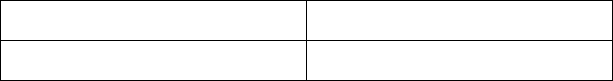
SonicWALL TZ 150 Wireless Getting Started Guide Page 33
SonicWALL TZ 150 Wireless Security
Appliance Regulatory Statement and Safety
Instructions
Note: Detailed regulatory information can be found in the electronic
file, “SonicWALL_TZ_150_Wireless_Regulatory_Statement.pdf,”
located on the SonicWALL Resource CD provided with the unit.
Cable Connections
All Ethernet cables are designed for intra-building connection to other
equipment. Do not connect these ports directly to communication
wiring or other wiring that exits the building where the
SonicWALL TZ 150 Wireless is located.
Power Supply Information Models APL15-03A
If you need to order a power supply for your
SonicWALL TZ 150 Wireless, contact SonicWALL Technical Support
at 408-752-7819 for a replacement. This product should only be used
with a UL listed power supply marked “Class 2” or “LPS”, with an
output rated 12 VDC, minimum 1.66 A.
Considerations for Mounting the APL15-03A
See the “SonicWALL TZ 150 Wireless Mounting Template” on
page 31.
North American Authorized Channels
SonicWALL declares that the APL15-03A (FCC ID: QWU-03A) (IC:
4408A-03A) when sold in US or Canada is limited to CH1~CH11 by
specified firmware controlled in the USA.
Regulatory Model/Type Product Name
APL15-03A TZ 150 Wireless


















