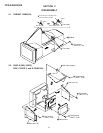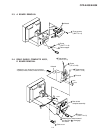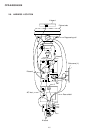CPD-E400/E400E
2-1. CABINET REMOVAL
SECTION 2
DISASSEMBLY
2-2. SHIELD (EMI, VIDEO),
SIDE COVER (L and R) REMOVAL
2-1
Bezel assembly
1
3
Cabinet
Push in the tip of a screwdriver about
5mm to unlock the two claws.
1
Two claws
Two claws
2
Two screws
(+BVTP 4 x 16)
Bezel assembly
Cabinet
Cabinet
5
Four screws
(+BVTT 4 x 8)
7
Three screws
(+BVTT 4 x 8)
8
Video shield
3
Two screws
(+BVTT 4 x 8)
1
2
EMI shield (Upper)
4
Side cover (L)
6
Side cover (R)
Three screws
(+BVTT 4 x 8)