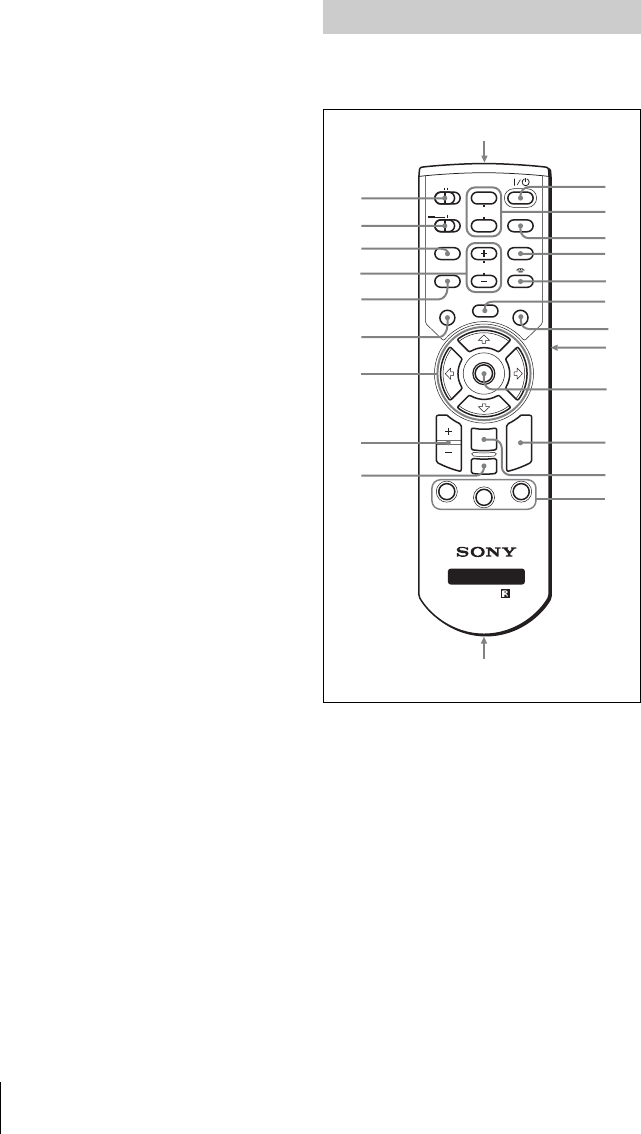
14 Location and Function of Controls
e VIDEO IN connectors
Connect to external video equipment
such as a VCR.
S VIDEO (mini DIN 4-pin): Connects
to the S video output (Y/C video
output) on video equipment.
VIDEO (BNC type): Connects to the
composite video output.
f TRIG (trigger output) jack
(monaural minijack)
The signal is transmitted from this jack
to the connected equipment whether the
projector is on or off. (This is not a
power source for external equipment.)
Approximately 12 V DC signal is output
when the projector power is on. The
signal is 0 volt level output when the
projector power is off.
g CONTROL S/PLUG IN POWER
(DC 5V output) jack (stereo
minijack)
Connects to the control S out jacks of the
Sony equipment.
Connects to the CONTROL S OUT jack
on the supplied Remote Commander
when using it as a wired Remote
Commander. In this case, you do not
need to install the batteries in the
Remote Commander, since the power is
supplied from this jack.
h RS-232C connector (D-sub 9-
pin, female)
Connects to a computer to operate the
projector from the computer.
i VIDEO OUT connectors
S VIDEO (mini DIN 4-pin): Used as
loop-through output via the S VIDEO
IN connector.
VIDEO (BNC type): Used as loop-
through output via the VIDEO IN
connector.
j MONITOR OUT connector (HD
D-sub 15-pin, female)
Outputs signals from the selected
channel and computer signals only from
among the signals from the INPUT A or
INPUT C RGB connector. This
connector does not output any signals
from the INPUT B connector.
The keys which have the same names as on
the control panel function identically.
a I / 1 key
b MUTING keys
• PIC: Cuts off the picture. Press again
to restore the picture.
• AUDIO: This key does not work in
the unit.
c INPUT key
4 TILT/KEYSTONE key
Adjusts the vertical trapezoidal
distortion of the image manually. Use
the arrow keys (M/m/</,) for
adjustment.
Remote Commander
MUTING
PIC
AUDIO
LENS
APA
AIR SHOT
INPUT
TILT/KEYSTONE
PJ NETWORK
ON
COMMAND
OFF
VOLUME
ENTER
FUNCTION
RM-PJM15
D ZOOM
CLICK
RESET/
ESCAPE
MENU/
TAB
R
1
2
3
FREEZE
PROJECTOR
RM-PJM17
1
2
3
4
8
8
8
9
q;
ws
wa
w;
ql
qk
qj
qh
qg
qf
qd
qa
,
qs
6
7
5


















