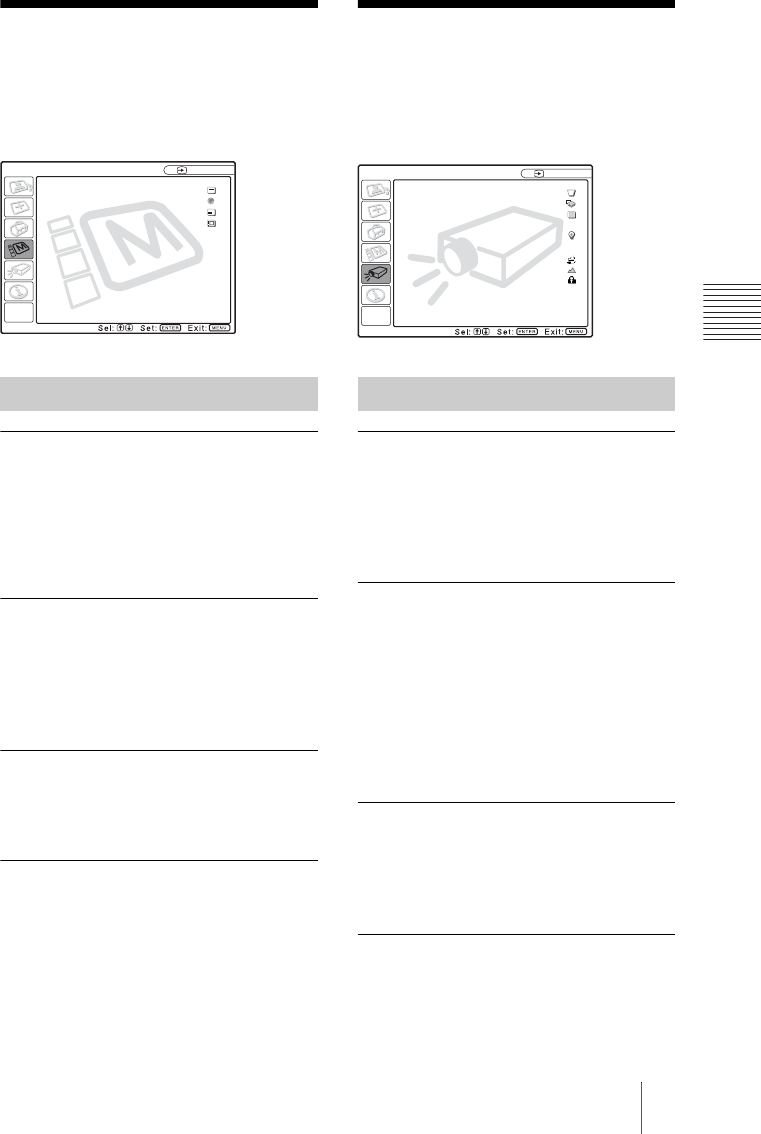
35
The MENU SETTING Menu / The INSTALL SETTING Menu
Adjustments and Settings Using the Menu
The MENU SETTING
Menu
The MENU SETTING menu is used for
changing the settings of the projector.
Status (on-screen display)
Sets up the on-screen display.
On: Shows all of the on-screen displays.
Off: Turns off the on-screen displays except
for the menus, a message when turning
off the power, and warning messages.
Language
Selects the language used in the menu and
on-screen displays. Available languages are:
English, Français, Deutsch, Italiano,
Español, Português, Japanese, Chinese and
Korean.
Menu Position
Selects the display position of the menu
from Top Left, Bottom Left, Center, Top
Right and Bottom Right.
Menu Color
Selects the tone of the menu display from
Black or White.
The INSTALL
SETTING Menu
The INSTALL SETTING menu is used for
changing the settings of the projector.
V Keystone
Corrects the trapezoid caused by the
projection angle. If the base edge is longer,
set a negative value; if the upper edge is
longer, set a positive value to square the
image.
Image Flip
Flips the image on the screen horizontally
and/or vertically.
Off: The image does not flip.
HV: Flips the image horizontally and
vertically.
H: Flips the image horizontally.
V: Flips the image vertically.
Background
Select the background color of the screen
when no signal is input to the projector.
Select Black or Blue.
Normally set to “Blue.”
Test Pattern
When set to “On,” a test pattern is displayed
on the screen during “Lens Zoom”
adjustment, “Lens Focus,” “Lens Shift,” or
“V Keystone.”
Menu Items
Status: On
Language: English
Menu Position: Center
Menu Color: White
MENU SETTING
Input A
A
Menu Items
V Keystone: 0
Image Flip: Off
Background: Blue
Test Pattern: On
Lamp Mode: Standard
Lens Control: On
Direct Power On: Off
High Altitude Mode
: Off
Security Lock: Off
INSTALL SETTING
Input A


















