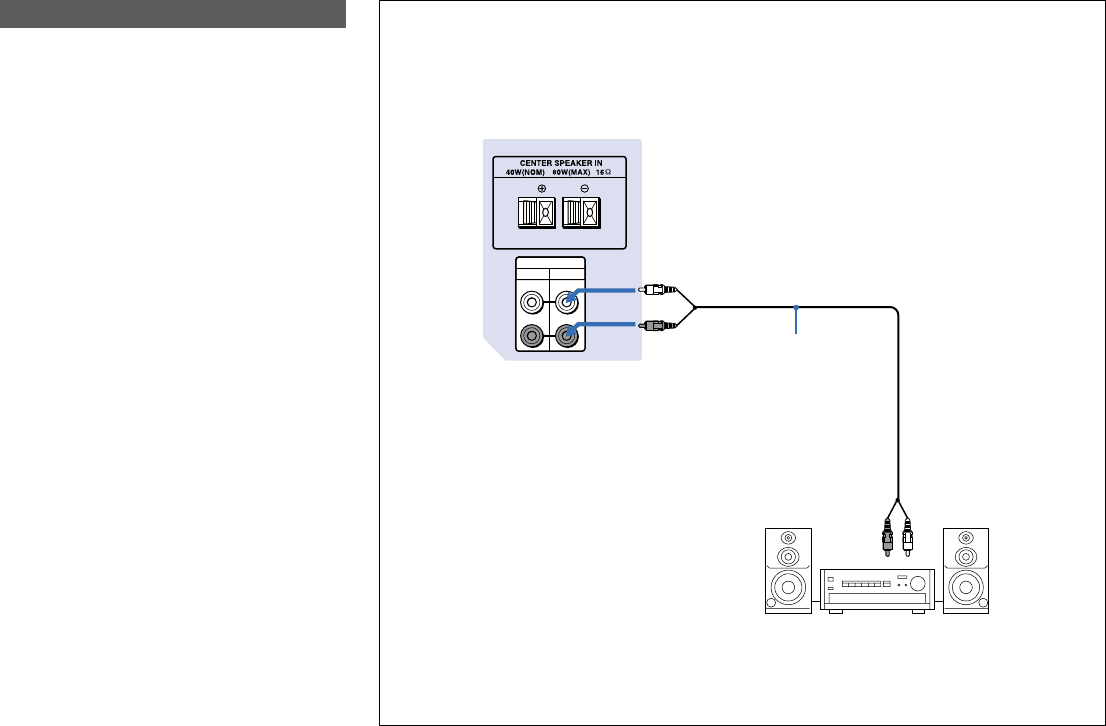
20
D:\JN\KP-53HS10\KP53HS10GB\407416311KP53HS10USA\02US-KP53HS10USA\06INT.fm masterpage:Left
Model name1[KP-53HS10] Model name2[KP-61HS10]
[4-074-163-11 (1)]
Disconnect all power sources before making any connections.
For more dynamic sound, connect an audio system
to the projection TV.
1
Using an AUDIO cable, connect AUDIO
(VAR) OUT on the projection TV to one of the
unused Line inputs (e.g. Tape-2, AUX1, etc.)
on the stereo (White-AUDIO Left, Red-
AUDIO Right).
2
Set the stereo to the chosen Line input and use
the AUDIO menu to switch the projection TV’s
speakers off. (see “SPEAKER” on page 36)
Note:
• You can adjust VOLUME, BASS, TREBLE and
BALANCE through the projection TV on AUDIO
(VAR) OUT only.
Connecting an Audio System
R
L
AUDIO OUT
VARFIX
HRD
(Rear of projection TV)
AUDIO (VAR) OUT-L
AUDIO (VAR)
OUT-R
RK-74A
(not supplied)
Line input
1
Stereo amplifier


















