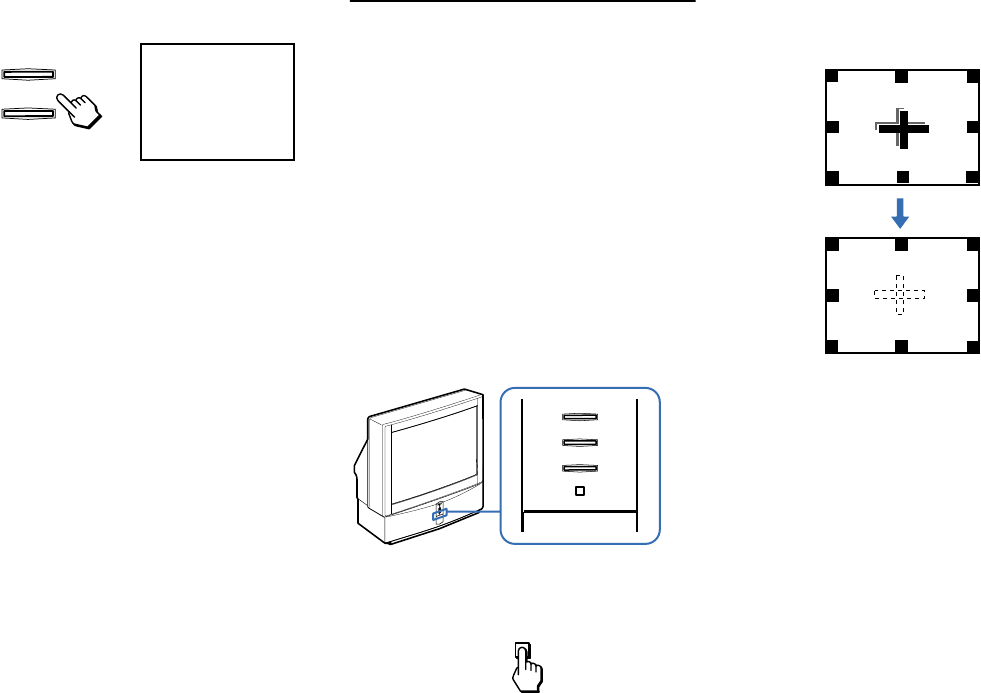
24
D:\JN\KP-53HS10\KP53HS10GB\407416311KP53HS10USA\02US-KP53HS10USA\07SET.fm masterpage:Left
Model name1[KP-53HS10] Model name2[KP-61HS10]
[4-074-163-11 (1)]
5
Press CHANNEL + to preset channels
automatically.
“AUTO PROGRAM” appears and the
projection TV starts scanning and presetting
channels automatically. While scanning, the
received channel will be displayed on the sub
screen. When all the receivable channels are
stored, the lowest numbered channel will be
displayed.
If
If If
If y
yy
yo
oo
ou
uu
ur
r r
r p
pp
pr
rr
ro
oo
oj
jj
jec
ecec
ect
tt
ti
ii
ion
on on
on T
TT
TV
V V
V i
ii
is
s s
s no
nono
not
t t
t
co
coco
con
nn
nnec
necnec
nect
tt
ted
ed ed
ed t
tt
to a
o a o a
o a c
cc
cab
abab
abl
ll
le
e e
e sys
syssys
syst
tt
te
ee
em
mm
m
If you perform AUTO SET UP, CABLE is set to
ON automatically. After finishing AUTO SET UP,
set CABLE to OFF in the CHANNEL SET UP
menu, then set AUTO PROGRAM to YES to
perform automatic channel presetting. (see
“CABLE” and “AUTO PROGRAM” on page 38)
T
TT
To pe
o peo pe
o per
rr
rf
ff
fo
oo
or
rr
rm
m m
m A
AA
AU
UU
UT
TT
TO
O O
O SET
SET SET
SET U
UU
UP
P P
P a
aa
aga
gaga
gai
ii
in
nn
n
• Press SET UP inside the lower front panel on the
projection TV, and perform steps 3-5 on page 23.
• Press CHANNEL +, CHANNEL
–
or VOLUME +
to select a language.
• Press VOLUME
–
to restore factory settings
(“CONTINUE TO AUTO PROGRAM?” will
appear on the screen. Press CHANNEL + to
execute or CHANNEL
–
to exit).
• Press SET UP to exit.
Adjusting the
Convergence
Automatically (FLASH
FOCUS)
The projection tube image appears on the screen in
three layers (red, green and blue). If they do not
converge, the color is poor and the picture blurs.
Before you use your projection TV, be sure to
adjust the convergence.
The FLASH FOCUS feature allows you to adjust
the convergence automatically.
Tip
z
• It is recommended to perform
FLASH
FOCUS
about 30 minutes after the projection TV is first
turned on.
1
Receive a TV or cable TV program.
2
Press FLASH FOCUS.
The cross pattern appears and FLASH FOCUS
begins to work. The adjustment is completed
when the cross pattern becomes white.
T
TT
To o
o oo o
o ob
bb
bt
tt
ta
aa
ai
ii
in
n n
n a
aa
an op
n opn op
n opt
tt
ti
ii
im
mm
mu
uu
um
m m
m con
concon
conv
vv
ve
ee
er
rr
rgence
gencegence
gence
The optimum convergence alignment varies with
digital TV formats. Therefore, perform FLASH
FOCUS periodically on conventional and digital
TV programs. Also, whenever you find that the
picture blurs, press FLASH FOCUS.
Notes:
• You cannot perform any other functions until
FLASH
FOCUS has completed its cycle.
• If you perform any other operation while FLASH
FOCUS is in progress, FLASH FOCUS operation is
canceled.
CHANNEL
+
–
AUTO PROGRAM
VOLUME
TV/VIDEO
–
+
FLASH FOCUS
FLASH FOCUS


















