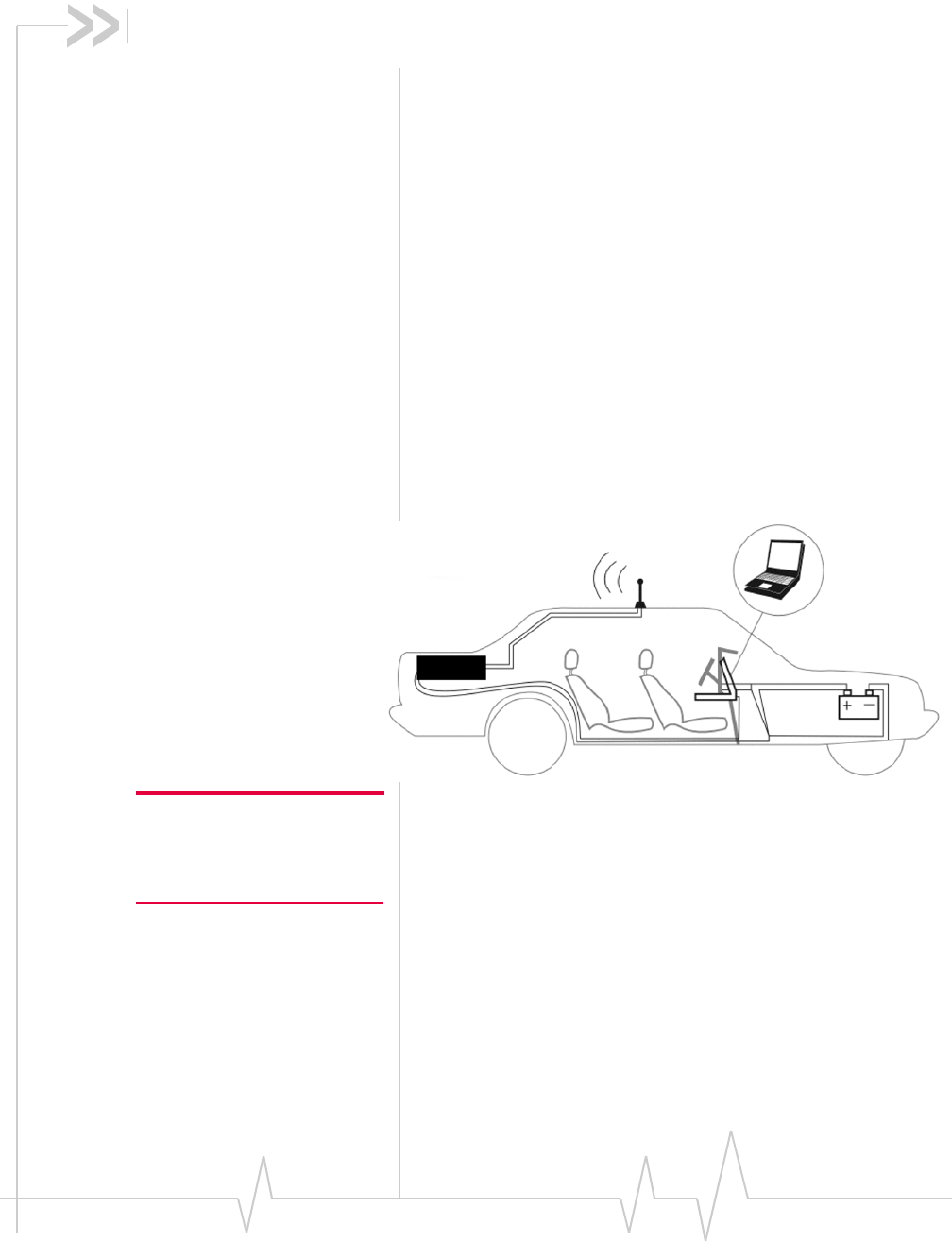
Rev 1.5 Jul.08 19
3: Hardware and Software
Installation
• Install the MP modem Thischapterprovidesinstru ctionsforinstallingtheMP
modem,installingthe3GWatchersoftware,andactivating
youraccount.
TheMPmodeminstallationshouldbedonebyaprofessional.
Beforeyoubegin theinstallation,ensurethatyouhaveallthe
necessarycomponentsandequipmentlistedin
“Required
equipment”onpage16,andhavereadthe“Installation
overview”sectionbelow.
Installation overview
TheMPmodemmaybeinstalledinavehicle(typicallythe
trunk)andconnectedtoalaptopcomputermountedonthe
dashboard(asshowninthefollowingillustration)orinan
office.
Note: The MP modem is
designed for negative-ground
vehicles only. It will not function
in a positive-ground vehicle.
Figure 3-1: Installation of the MP modem in a vehicle equipped with a
notebook computer and a combination antenna, using the car battery for
power and ignition-sense wiring for power on/off.
MP modem housing
TheMPmodemhasarectangularmetalhousing.Thereisa
connectorpanelontherear,anindicatorpanelonthefrontof
thehousing,aresetbuttonontop,andmountingholesalong
thebottomedgesoneitherside.
Main RF/GPS
antenna
MP modem


















