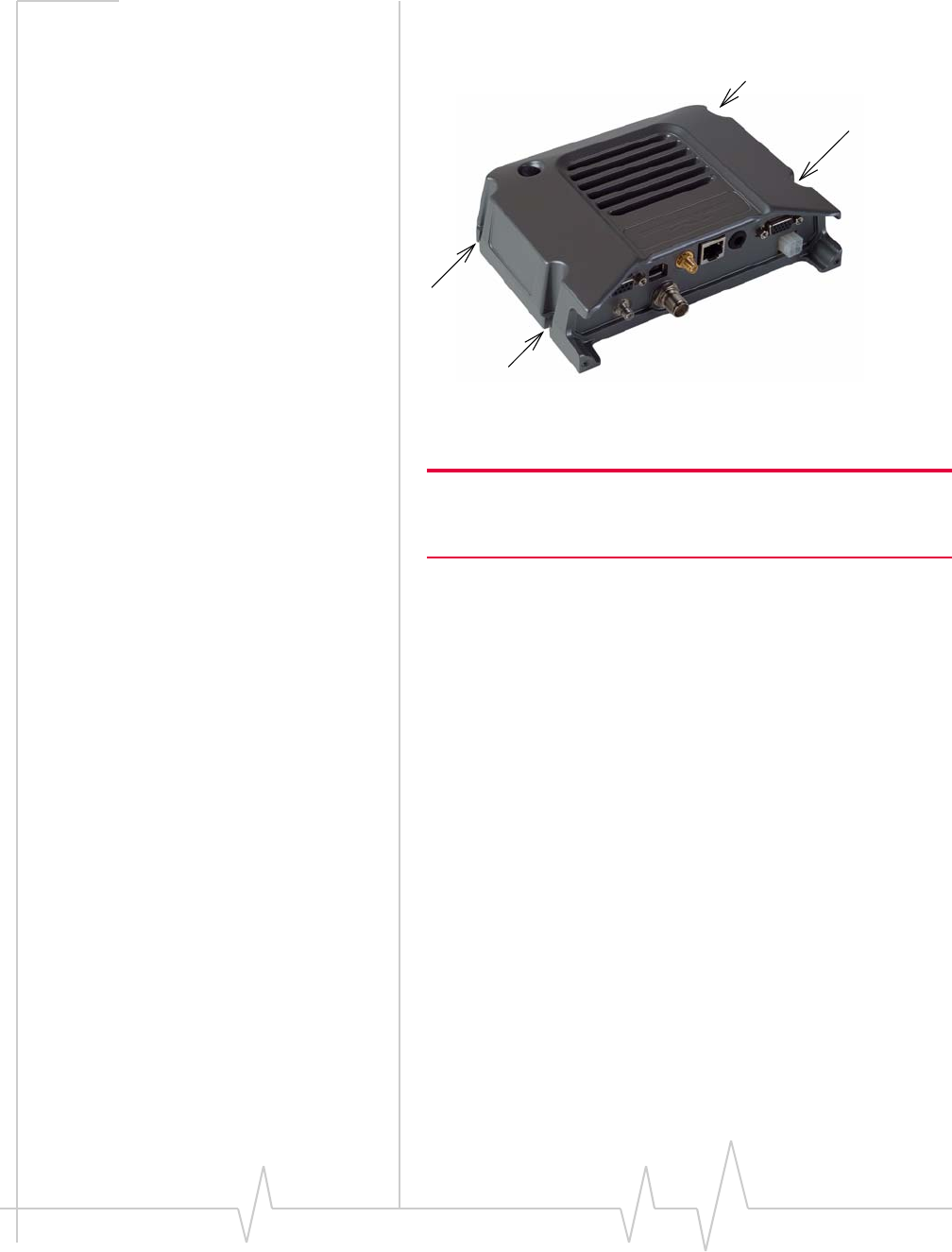
AirLink MP595 / MP595W Modem User Guide
22 2130795
3. Usethesuppliedmountingscrewsandwasherstosecure
theMPmodemthroughtheholesalongtheedgeofthe
casebottom.
Figure 3-3: Mounting the MP modem. Arrows indicate the mounting holes.
Ground the MP modem
Note: Electrical installations are potentially dangerous and should be
performed by personnel thoroughly trained in safe electrical wiring
procedures for vehicles.
Automotiveinstallationsusuallyprovideagoodquality
groundforeachpieceofelectricalequipment.Inmostcases,
groundtheMPmodembyconnectingtheblackgroundwire
ofthepowerharnesstoeitherthevehiclechassisortothe
negativeterminalofthebattery.
IfadeviceconnectedtotheMPmodem,suchasanotebook
computer,isnotproperlygrounded,itmaygrounditself
throughthecableconnectingittotheMPmodem.Thiscreates
ahazardandcouldcauseequipmentdamage.Ifyoucannot
properlygroundadevice,apotentialsolutionisto
installa
fuseinthegroundreturnwire.
Thepowerharnesshas5Afusesontheredpowerwireand
thewhiteignitionsensewire,butnotontheblackground
returnwire.(
See“Step3—Installthepowerharness”on
page26.)


















