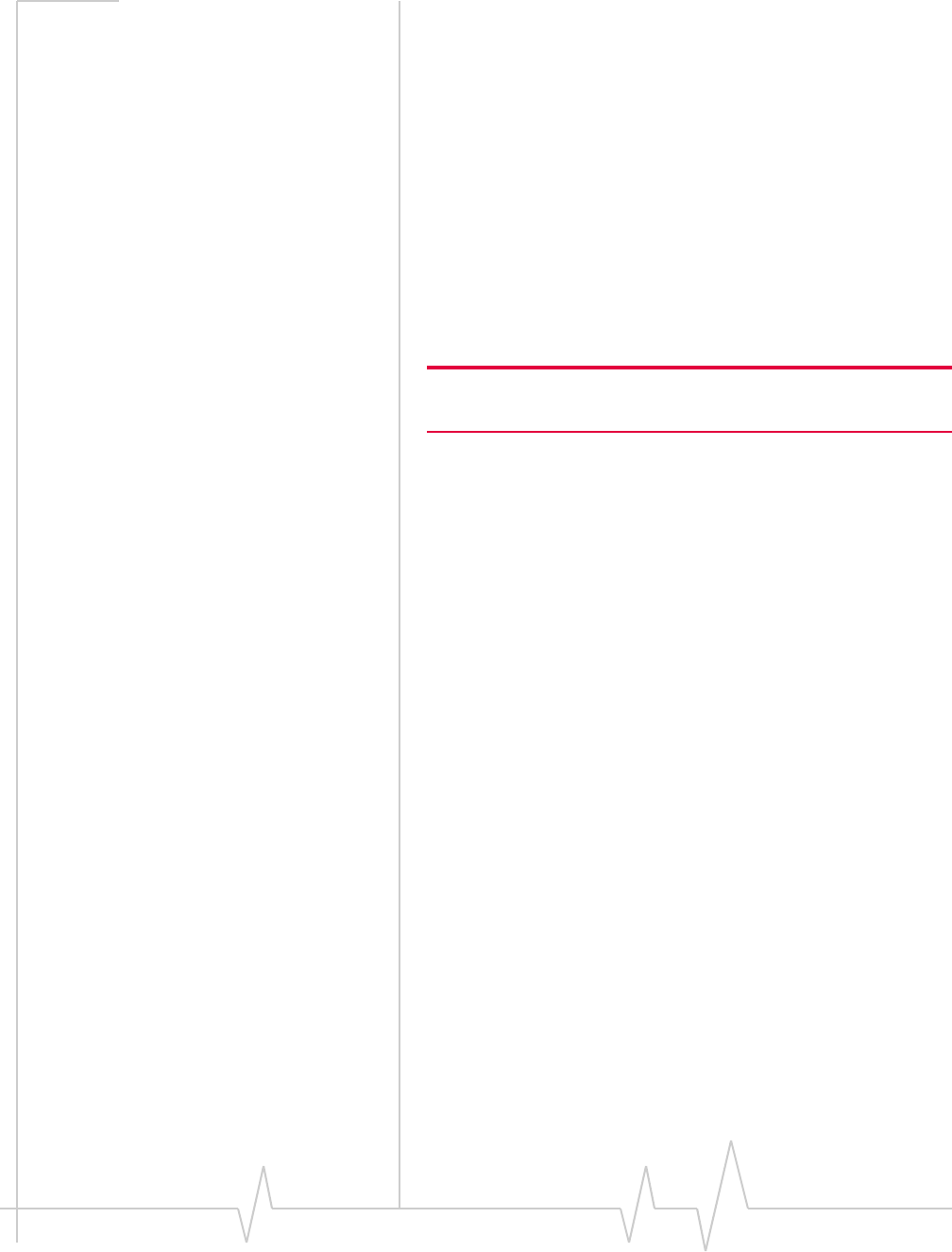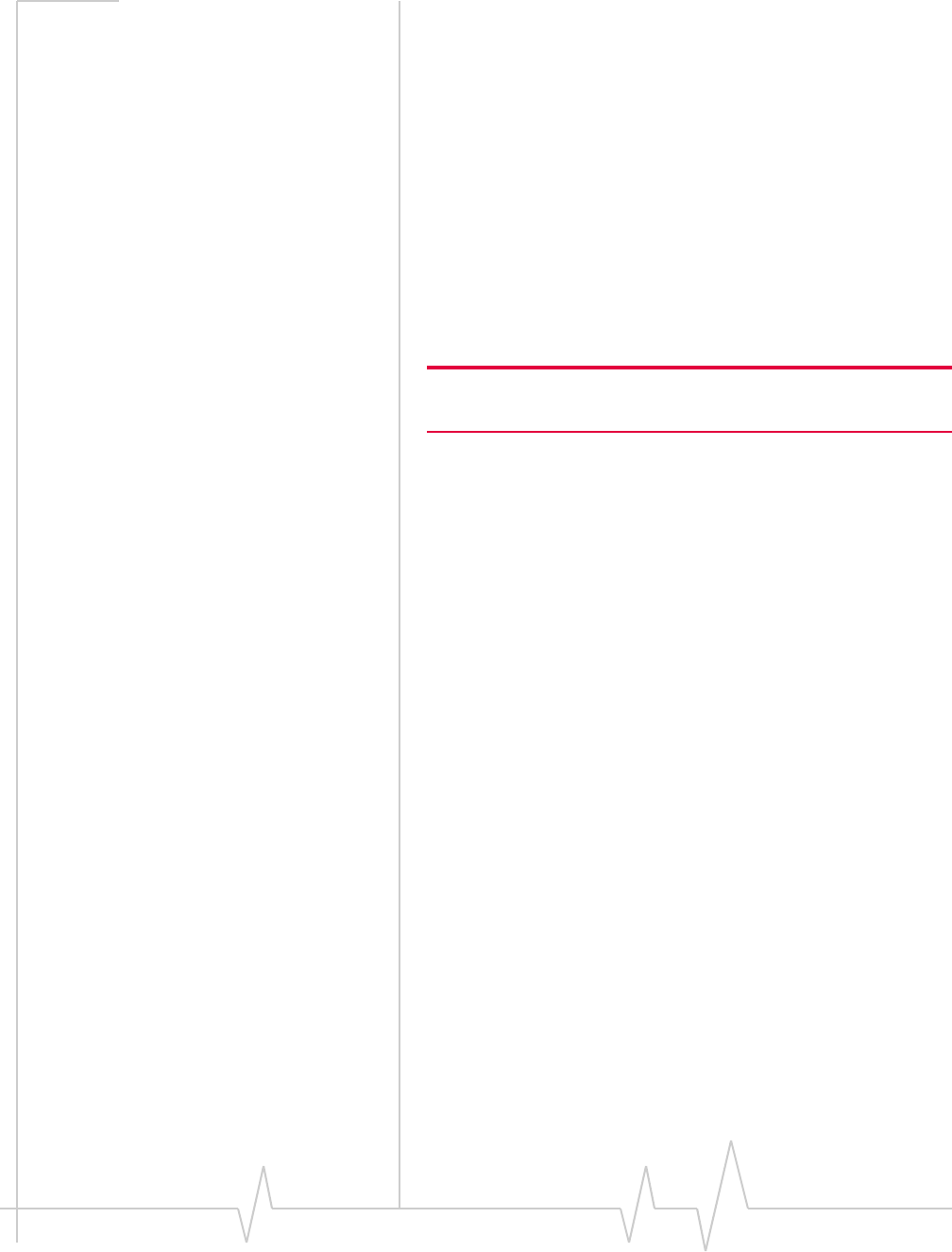
Configuring the Wireless Access Point
Rev 1.5 Jul.08 49
Configure security on the client
computers
Foreachcomputeronthenetwork,thenetworkauthenticity
anddataencryptionmustmatchthesecuritysettingsusedby
theMPmodem.Besuretodeselectthe“Keyprovided
automatically(byserver)”option.
Reset the MP modem to factory
defaults
YoucanresettheMPmodemtothefactorydefaultsusingAT
commandsorusingtheresetbutton.
Note: It’s a good idea to have a record of the current settings before
reverting to the factory settings.
Torecordthecurrentsettings:
1. InWatcher,selectTools > AT Commandsandenterthe
AT!MPCFGDUMP?,AT!MPCFGDUMP?1and
AT!MPCFGDUMP?2commandstogeneratealistof
currentsettings.
ToresettheMPmodemtoitsfactorydefaultsettingsusingAT
commands:
1. EntertheAT!MPNVDEFcommand.
ToresettheMPmodemtoitsfactorydefaultsettingsusingthe
resetbutton:
1. WatchtheLEDsandfollowthissequence:
a. Pressandhold theresetbutton.TheLEDsallturnred.
b. Releasetheresetbutton.TheLEDsallturngreenand
thenallgoout.
WhentheLEDsallgoout,repeatstepaandstepbuntil
youhavepressedtheresetbuttonthree times.
Afteryoureleasetheresetbuttonforthethirdtime,allthe
LEDsturngreenandthenallgoout.Thenthetwocenter
LEDs(TxandRx)turnred.ThisindicatesthattheMP
modemhasrestoredtheNVsettingstothefactory
defaults.TheLEDsthenproceedwiththeir
regularstart‐
upsequence.