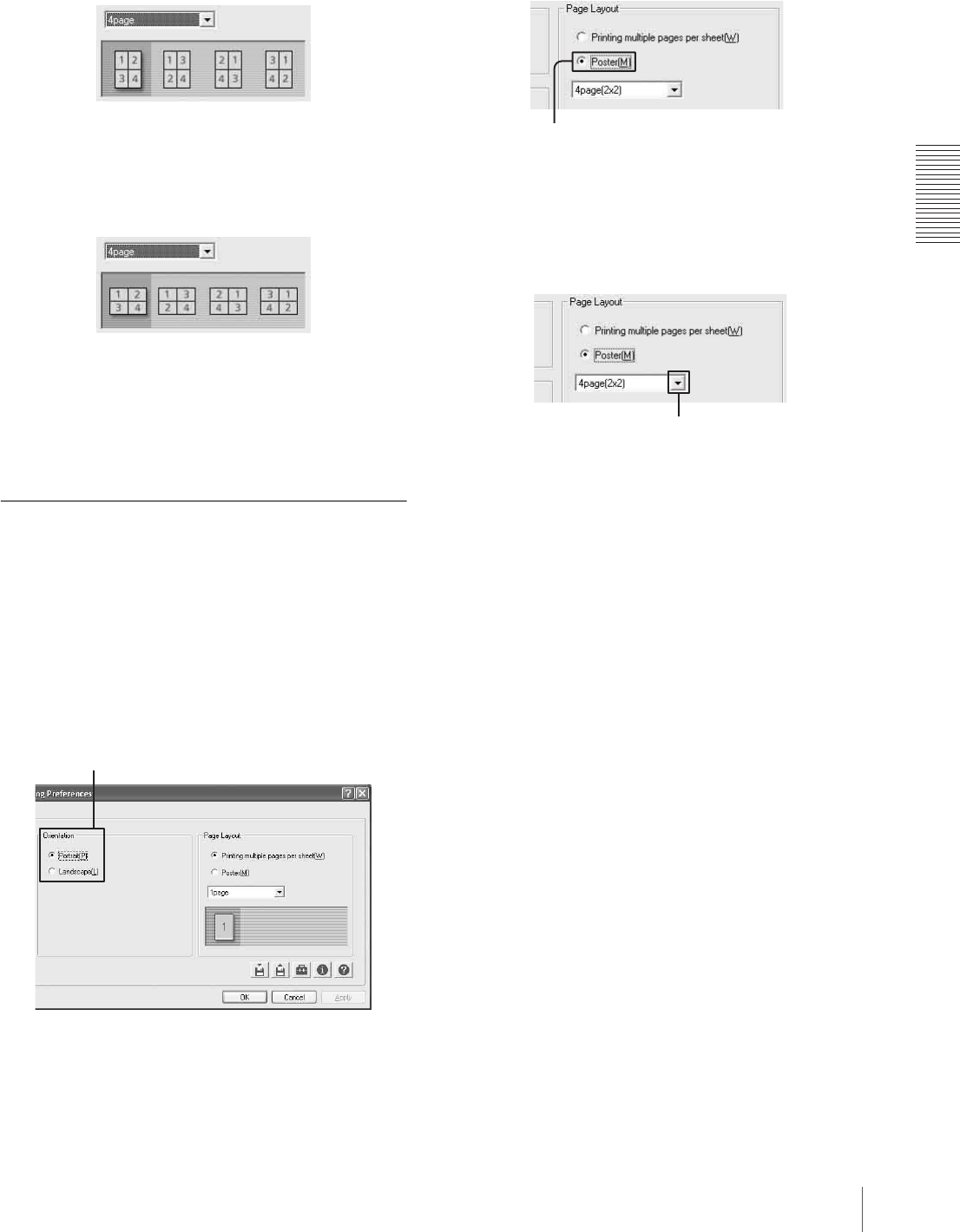
Operation
Performing Settings on the Layout Tab
21
When page orientation is set to [Portrait]
When page orientation is set to [Landscape]:
5
Click the [OK] button.
The setting for the printing of multiple pages per
sheet is saved.
Printing Single Page Printing Data
on Multiple Sheets
You can divide single page data and print the results on
multiple sheets.
1
Click the [Layout] tab.
2
Set the print orientation according to the page
layout setting of the printing data.
3
Click the [Poster] button on the Page Layout group.
4
Click [V] and select the dividing method.
Portrait/Landscape
[Poster]
Click [V].


















