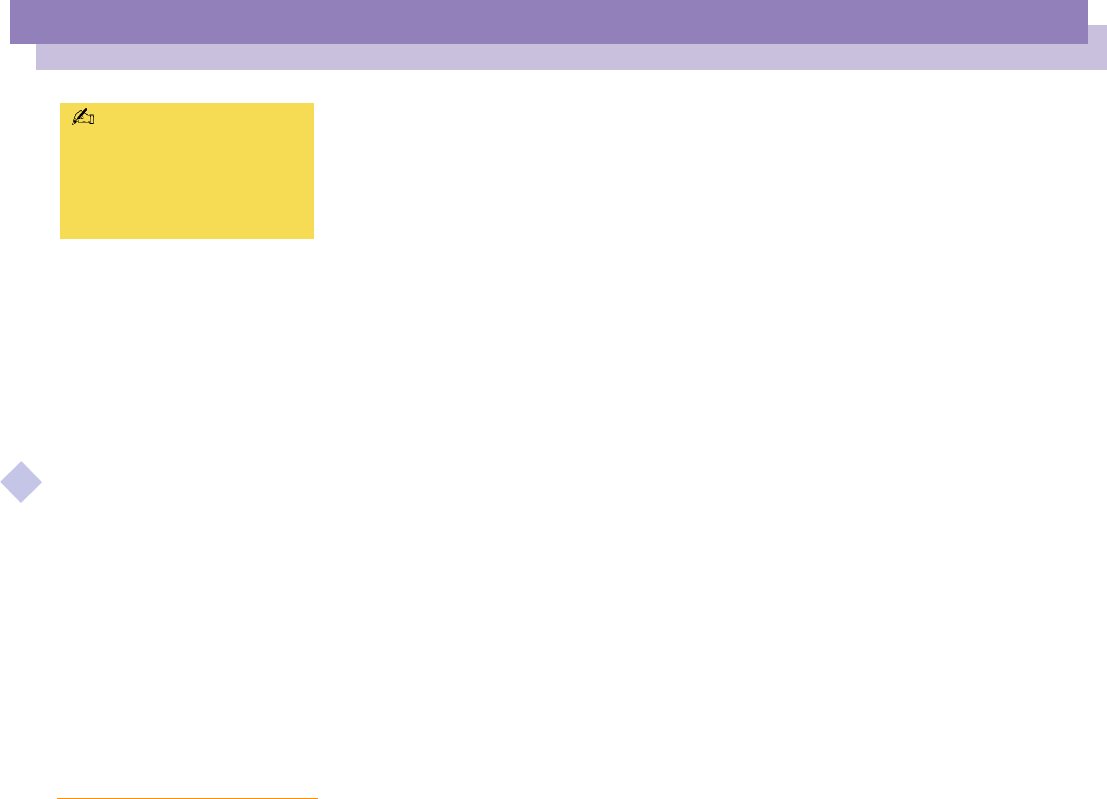
Connecting peripheral devices
External Display
Sony Notebook Computer User Guide
58
nN
To select a display*
When you connect an external display to the monitor connector, you can press Fn+F7
to toggle the output between the Liquid Crystal Display (LCD), the external monitor,
or both devices.
See your Software Guide in Selecting the Display Mode for more information.
To disconnect a display adapter
Turn off the computer, then unplug the display adapter.
*You can carry out these
functions using the Jog Dial. See
Information on Using the
Jog Dial in your Software
Guide for more information.


















