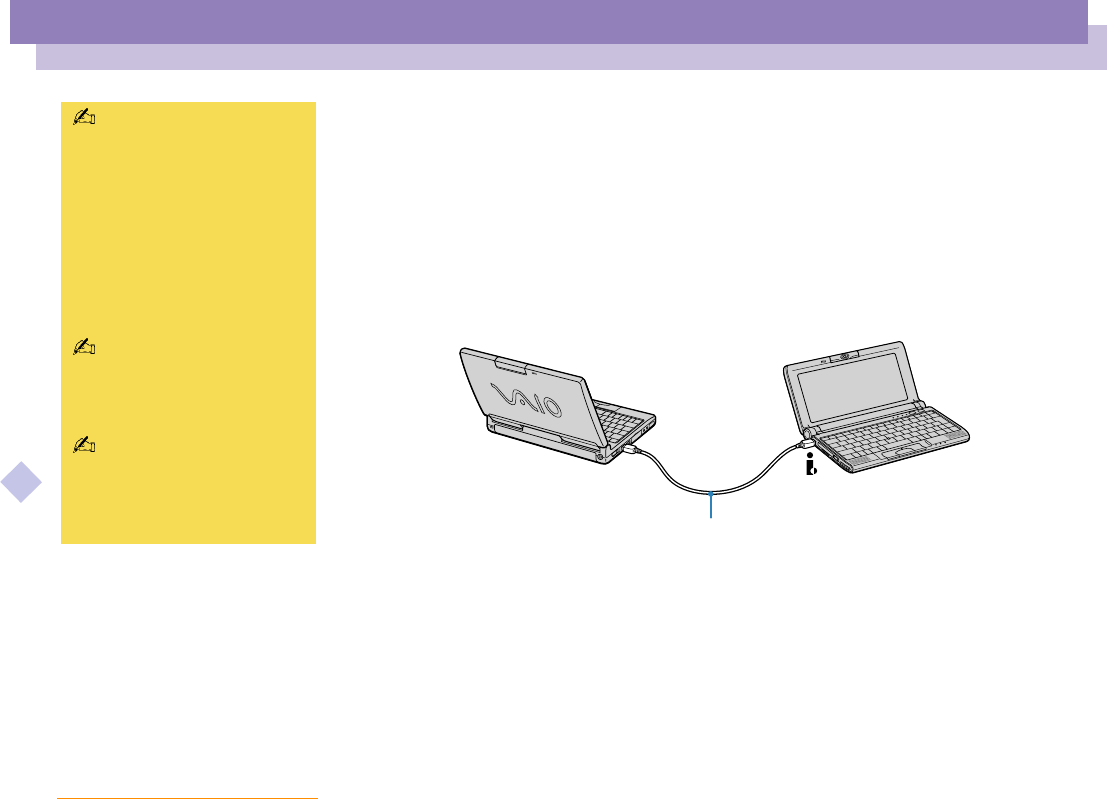
Connecting peripheral devices
i.LINK™ device
Sony Notebook Computer User Guide
62
nN
To connect your computer to another VAIO computer
You can connect your VAIO notebook to another VAIO computer using an i.LINK
cable (optional). Your computer includes Windows Me and can be connected through
i.LINK to any other VAIO computer that also has Windows Me installed or that has
Smart Connect 3.0.
You can then use one computer to copy, edit or delete files from another VAIO
computer.
You can also print a document on a printer connected to another VAIO computer.
If the VAIO computer that you
want to connect to your VAIO
computer has a version of Smart
Connect that is not Smart
Connect 3.0, you need to install
Smart Connect for legacy in
your Windows Me system.
Smart Connect for legacy is
provided with your Application
Recovery CD-ROM.
To check the Smart Connect
version installed on your
computer, consult the Smart
Connect Online Help.
To connect two computers with
Windows Me and Smart
Connect 3.0, use the Smart
Connect 3.0 STD mode.
i.LINK™ cable
SELV according to EN 60950
(not supplied)


















