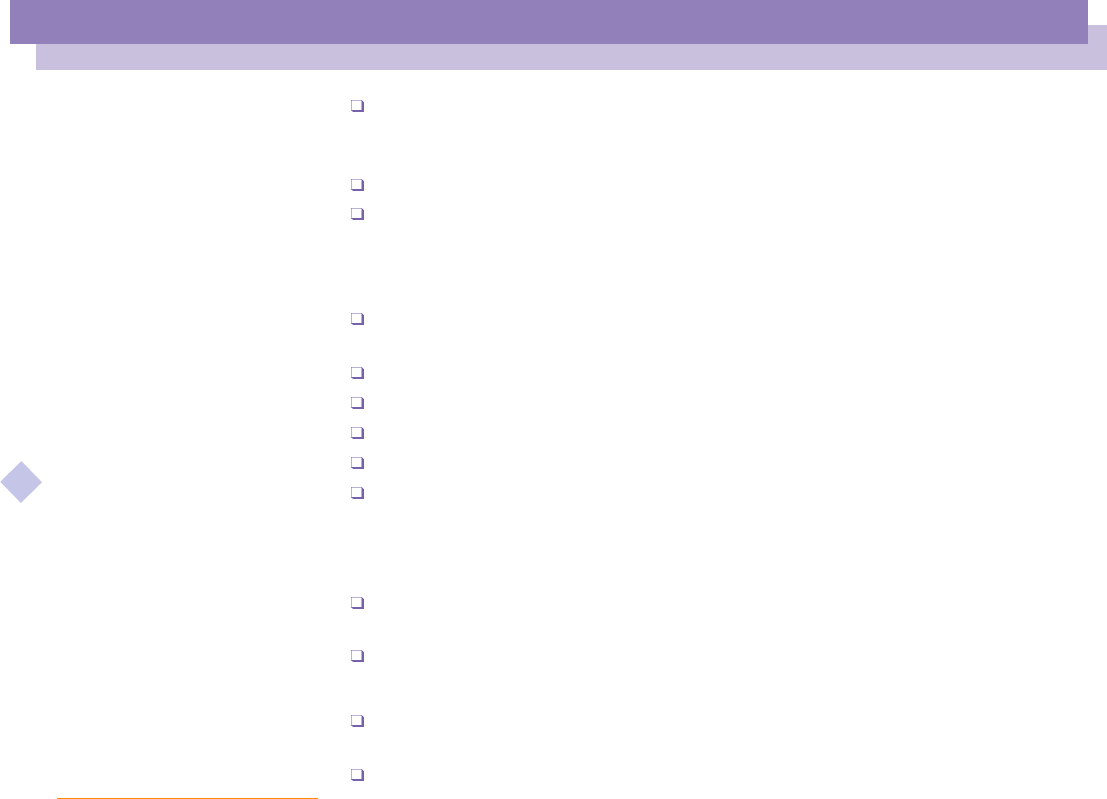
Getting Help
Troubleshooting
Sony Notebook Computer User Guide
75
nN
Depending on monitor mode, color palette, and other causes, the video memory is
running out and the camera image is not displayed. Reduce the color palette or
monitor resolution.
Start Camera setting utility and select "Default".
If the above countermeasures do not work, restart the computer.
About CD-ROMs and diskettes
The CD-ROM drive is not detected by the computer or does not run normally.
Check that the PC card you connect is the one supplied for using with your CD-
ROM drive.
Make sure the interface cable is connected to the PC card properly.
Make sure the PC card is seated securely in the PC card slot in the computer.
Check the PC card slot for bent or broken pins.
The power of the CD-ROM drive is OFF.
A pickup cover is installed in your drive. Remove the pickup cover before
inserting a disc.
When I double-click an application icon a message such as You must insert the
application CD into your CD-ROM drive appears and the software does not start.
Some titles require specific files that are located on the application’sDVD-ROM/
CD-ROM disk. Insert the disk and try starting the program again.
Make sure you place the disk in the tray with the label side facing up.
My floppy disk drive cannot write to a diskette
The diskette is write-protected. Disable the write-protect feature or use a diskette
that is not write-protected.
Check that the diskette is properly inserted into the floppy disk drive.


















