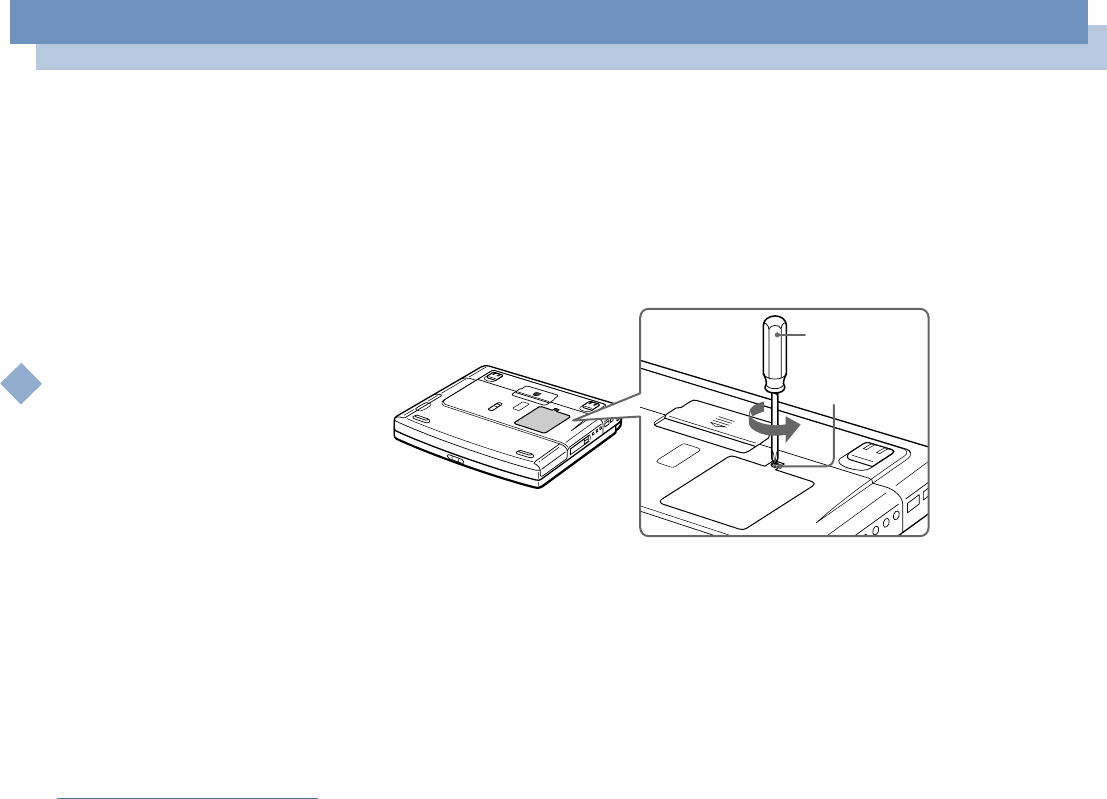
Notes on use
Adding memory
Sony Notebook User Guide
90
nN
To install a memory module
1 Shut down your computer and disconnect all peripheral devices, such as your
printer.
2 Unplug your computer and remove the battery pack(s).
3 Wait until the computer cools down. Then turn your computer upside down and
open the cover on the bottom by unscrewing the screw.
4 Removethememorymodulefromitspackaging.
5 Install the memory module.
screw: turn counter-
clockwise


















