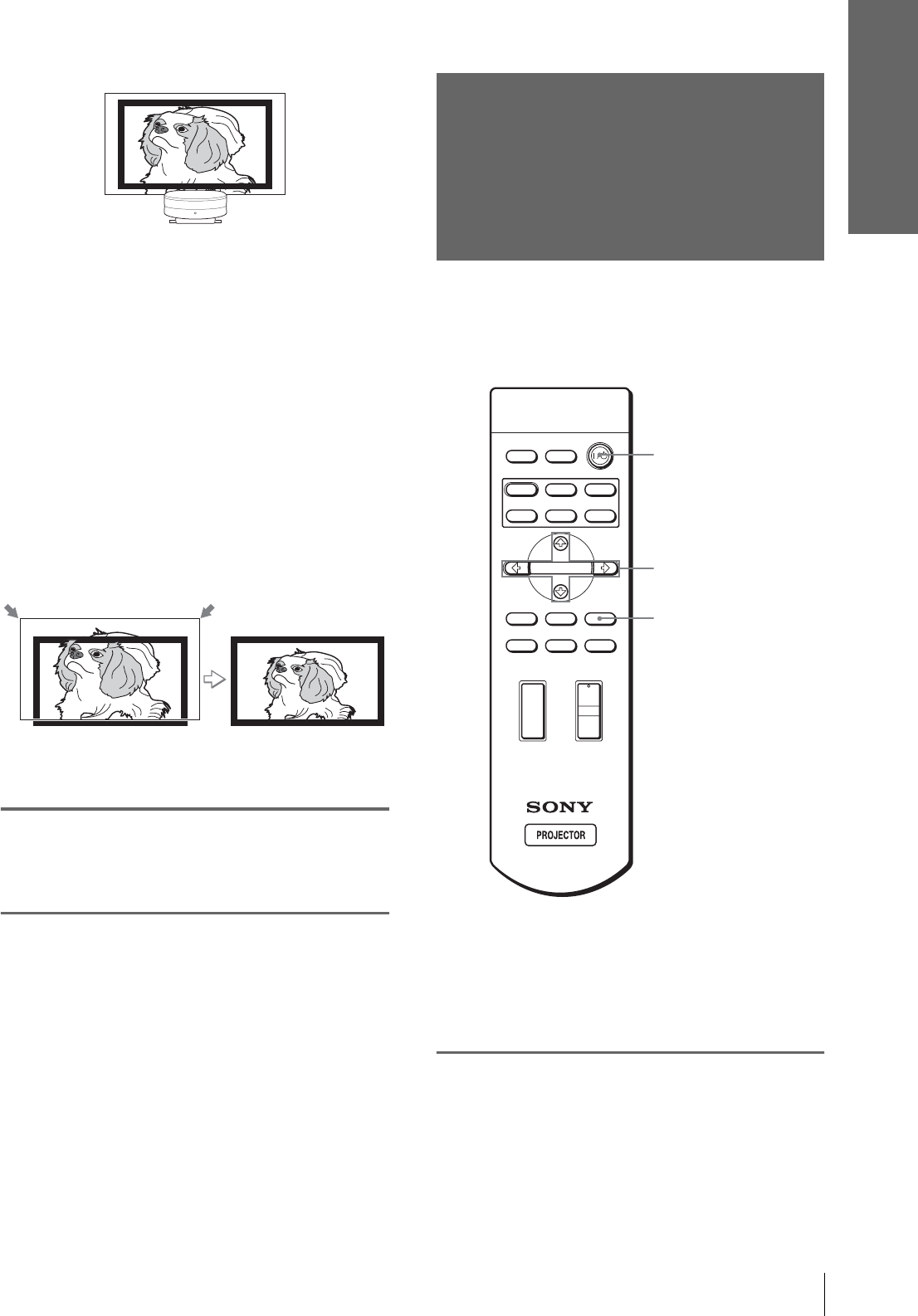
Step 4: Selecting the Menu Language
Connections and
Preparations
23
GB
If the picture does not overlap on the screen as
shown above, confirm and adjust the installation
position of the projector and screen referring to
“Installing the Projector and a Screen” (1 page
9).
If the left and right sides of the picture are not
parallel to the left and right sides of the screen, set
“V Keystone” in the INSTALL SETTING menu to
“Manual,” press ENTER, then adjust with M or m
so that they becomes parallel.
3 Adjust so that both ends of the bottom
side of the picture fit those of the bottom
side of the screen using the adjuster and
the ZOOM + or –.
8
Press the FOCUS buttons + or
– to adjust the focus again.
Step 4:
Selecting the
Menu Language
You can select one of thirteen languages for
displaying the menu and other on-screen displays.
The factory default setting is English.
Tip
You can operate the menu using the M/m/</, (arrow) buttons
on the side panel of the projector instead of the M/m/</,/
ENTER buttons on the remote control.
1
Plug the AC power cord into a
wall outlet.
The ON/STANDBY indicator lights in red and
the projector goes into standby mode.
+
–
+
–
INPUTLIGHT
STANDARD
CINEMA
DYNAMIC
USER 2
PICTURE MODE
USER 3USER 1
MS SLIDE
MENUAPA
LENS
VOLUME SIDE SHOT
RESET
WIDE MODE
ENTER
3
2
4
-
6


















