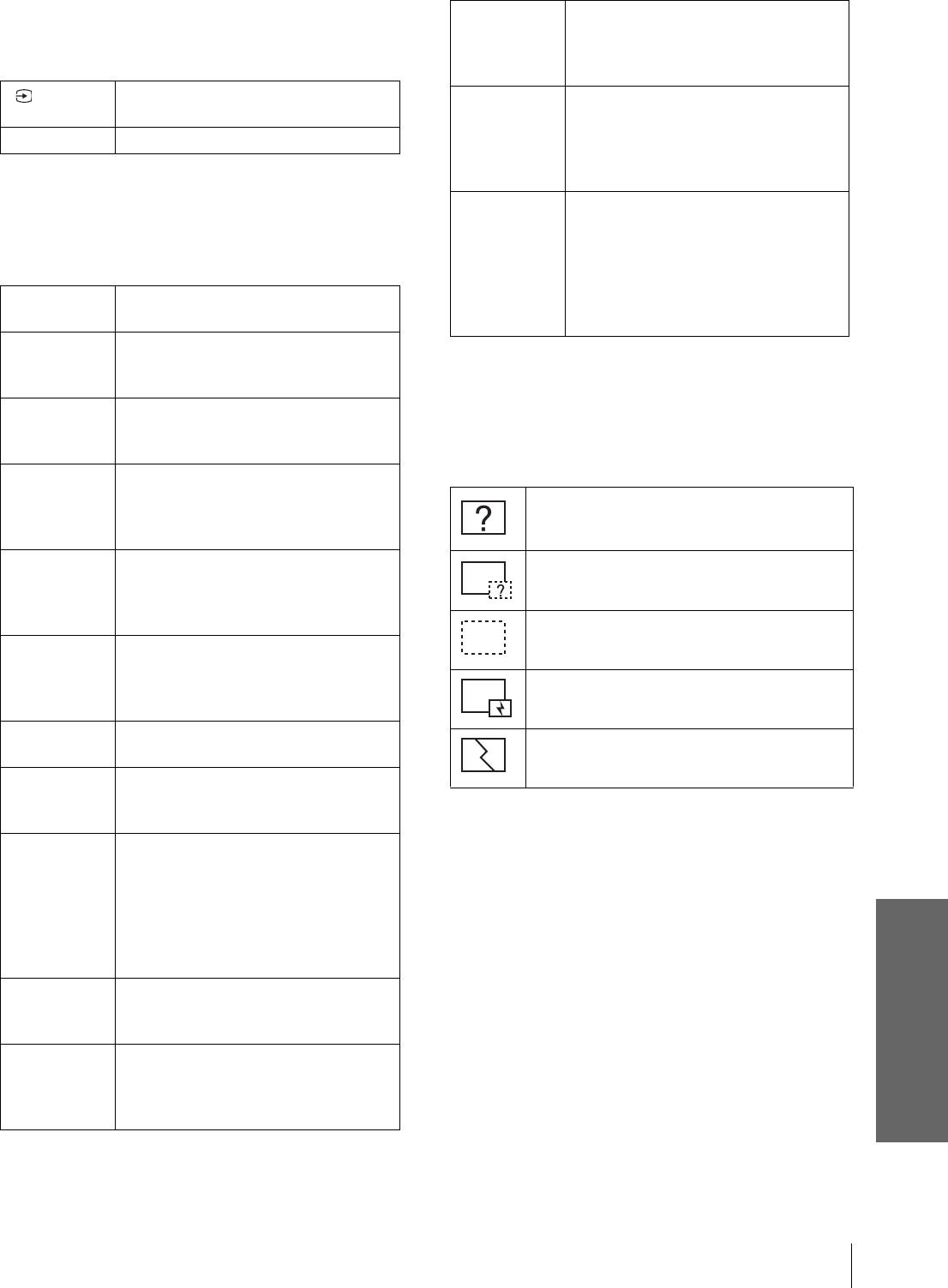
Others
61
GB
Troubleshooting
Caution messages
Use the list below to check the meaning of the
messages displayed on the screen.
Caution regarding messages while
using the “Memory Stick”
Use the list below to check the meaning of the
messages.
Caution displays while you are using
the “Memory Stick”
If a picture file has some problem, the following
indicator may appear on the screen. Check the
following to cope with the corresponding situation.
c No signal is input in the selected input.
Check connections. (1 page 13)
Not applicable! c Press the appropriate button.
No Memory
Stick
c Insert the “Memory Stick” into the
“Memory Stick” slot correctly.
No files that
can be
displayed.
c
Digital Camera Mode is selected,
although no DCF compatible picture
file are contained.
No files in this
folder that can
be displayed.
c No picture files are contained in the
currently selected folder.
No movie files
in this folder
that can be
displayed.
c No movie picture files are contained in
the currently selected folder although
“Filter” is set to “Movie” in the
“Option” menu.
No still files in
this folder that
can be
displayed.
c No still picture files are contained in the
currently selected folder although
“Filter” is set to “Still” in the “Option”
menu.
Cannot play cThe MS SLIDE button has been pressed
while no movie picture files are
contained in the selected folder. Slide
show will not start.
Cannot play cImage data of a movie picture file is
broken.
Memory Stick
locked
c The erasure prevention switch on a
“Memory Stick” is set to “LOCK.”
Release the lock.
Memory Stick
error
c The “Memory Stick” is broken.
c Clean the terminal on the “Memory
Stick.”
c The “Memory Stick” with memory
select function has not been selected
correctly with the memory select
switch.
Memory Stick
type error
c A “Memory Stick” that is not
compatible or cannot be used with the
projector has been inserted.
Format error c The“Memory Stick” has not been
formatted correctly. Format it on this
projector correctly.
c Formatting is not successful.
x
File error c The selected folder has not been named
correctly. Reenter the name with less
than 66 characters including “/” by
displaying the “Select Folder” menu.
Read Only
Memory
c A read-only “Memory Stick” in which
picture files are recorded has been
inserted. You cannot record or delete
the data with a read-only “Memory
Stick.”
Access denied. c A “Memory Stick” with Access Control
from another unit is inserted. You
cannot read/write data in this projector.
To read/write data on a “Memory Stick”
with Access Control, unlock the
“Memory Stick” with the unit that has
locked it.
c The image data is the JPEG or MPEG1 format
that is not-compatible.
c There is the thumbnail but it is not DCF-
compatible.
c There is no selected image data.
c There is the image data but the thumbnail is
broken.
c The image data is broken.


















