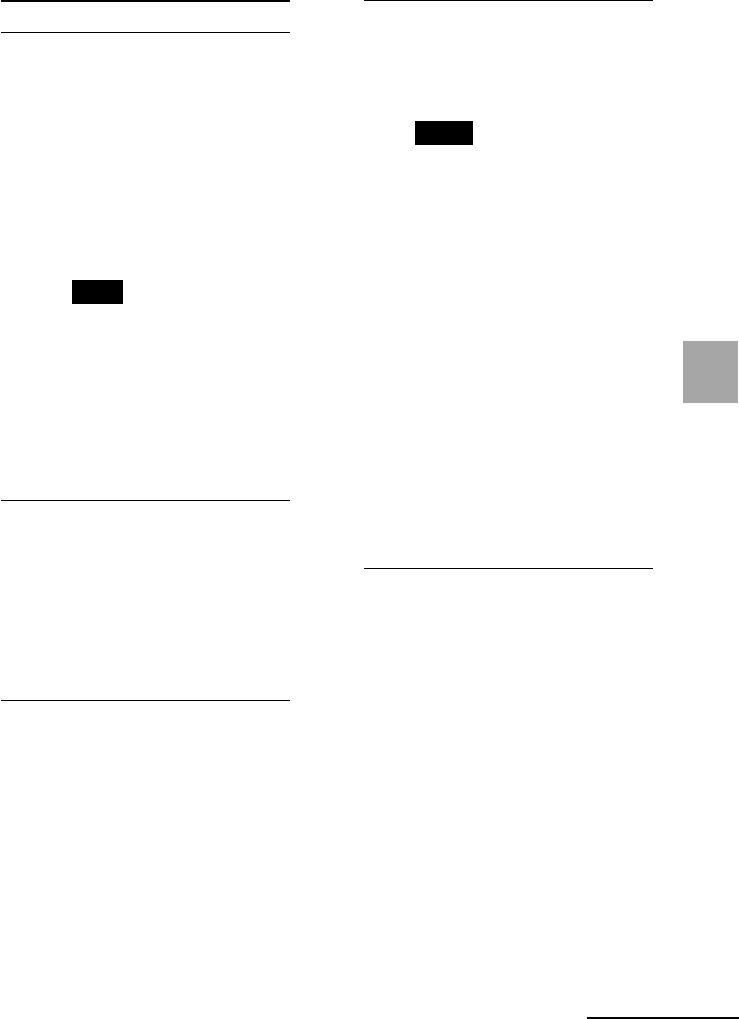
29
GB
Printing from a PC (PC mode)
Items Functions
•ICM (system): From the
“Settings” drop-down list
box, select either of the
following correction method:
– Graphics: when graphics or
vivid colors are used.
– Match: when you want to
match colors.
–Pictures: when a
photograph or pictures are
printed.
Note
The ICM setting is valid only
when you are using an ICM-
compliant application
software. When printing
from the application
software that does not
support the ICM system, an
image may be printed with
incorrect colors.
Exif Print
Check it to adjust and print an
image shot with a Exif Print
(Exif 2.21)-compliant digital
camera. The printer driver
uses the color conversion and
Exif shooting data to adjust the
image. This option is effective
only with PictureGear Studio.
Red-eye reduction
Check it to automatically
reduce the red-eye
phenomenon of the subject
shot by using a flash light.
Notes
•When you check this option,
make sure to select “Preview”
to display the preview image
before printing and check that
the red-eye reduction has
been correctly processed to
the image.
•Red-eye phenomenon will be
detected automatically, and it
may not be corrected.
If red-eye phenomenon is not
corrected, use the PictureGear
Studio correction function.
•Red-eye reduction is enabled
only when you have installed
the software from
“Setup.exe” in the supplied
CD-ROM. For the details see
the Readme.txt.
Continued


















