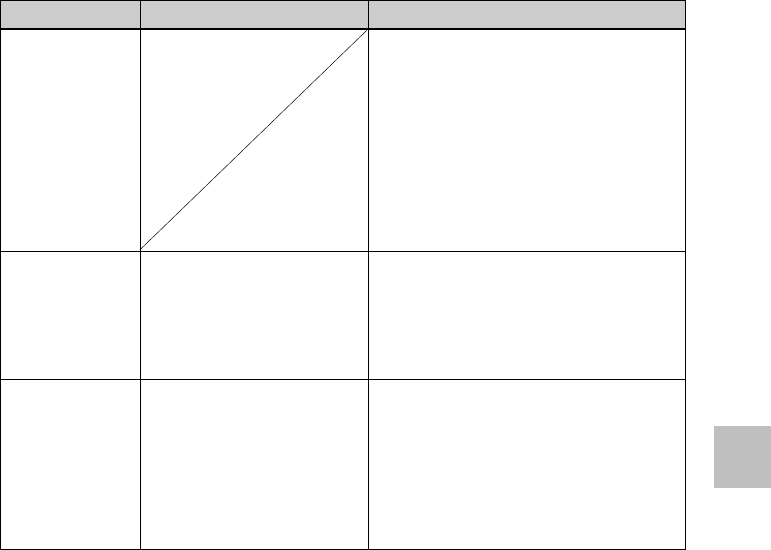
39
GB
Troubleshooting
Symptom
The picture
quality and
colors of the
image previewed
on the screen of
the digital
camera differs
from those
printed.
The image
cannot be printed
fully in the print
range.
The image is
stretched
horizontally
when printed.
Check
• Is the aspect ratio of the
image correct?
• Did you rotate the image
or add other process?
Cause/Solutions
c Because of differences in the phosphor
method or profiles of a monitor or LCD
display, please regard the image being
displayed on the screen as just a
reference.
cDepending on the type of digital camera
used, the aspect ratio of the recorded
image differs, so the image may not be
printed covering the entire printable
area.
cDepending on the type of digital camera
used, the image may be stretched
vertically if it has been rotated or
processed using your digital camera.
This is not because of trouble with the
printer, but because the image was
rewritten with your digital camera.


















