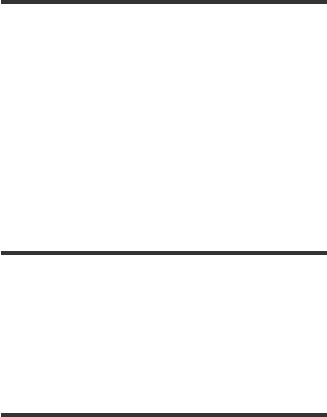
5
GB
Printing from a PC (PC mode)
Installing the software.......................... 19
System requirements ............................... 19
Installing the printer driver ...................... 20
Installing the Picture Motion Browser ...... 23
Printing photos from the Picture
Motion Browser .............................. 25
Printing from other application software ..32
Troubleshooting
If trouble occurs.................................... 34
If paper jams ........................................ 42
Cleaning the inside of the printer ......... 42
Additional information
Precautions........................................... 44
Specifications ....................................... 45
Printing range ......................................... 47
Glossary................................................ 48
Index .................................................... 49


















