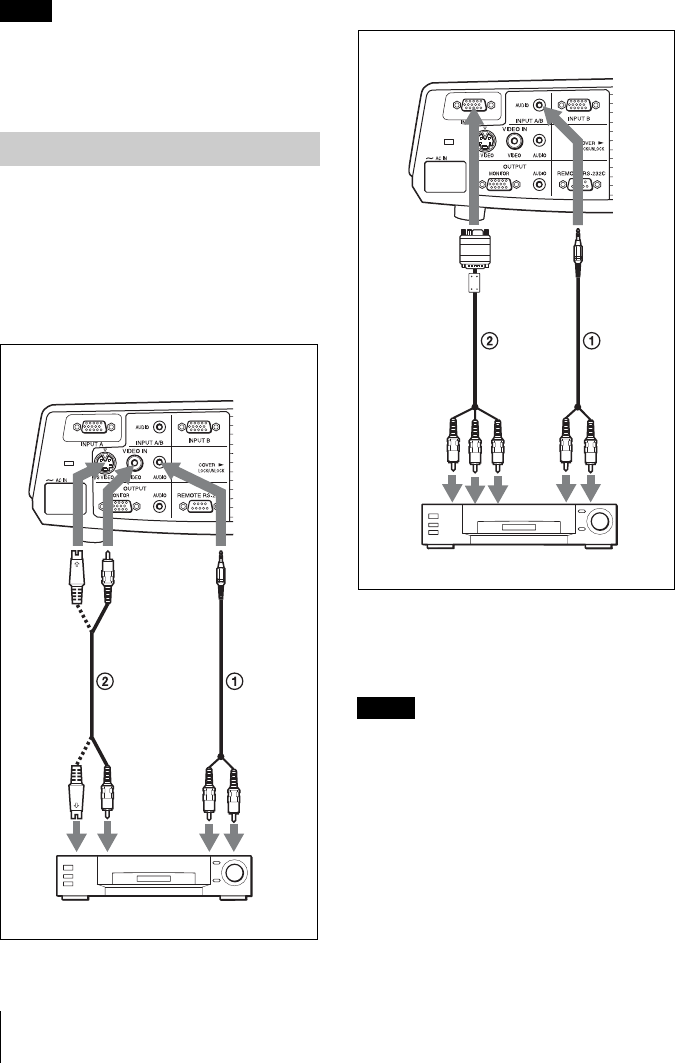
F:\Nouhin_NAGANO_E\0403N_VPL-
CX63_OM_CDROM\0403N_2684389111VPLCX63GB_OM\03C02.fm
masterpage: Left
16
Connecting the Projector
VPL-CX63/CX61
2-684-389-11 (1)
For details, refer to the operating
instructions supplied with your computer.
To connect a Macintosh computer equipped
with a video output connector of a type having
two rows of pins, use a commercially available
plug adaptor.
This section describes how to connect the
projector to a VCR.
For more information, refer to the
instruction manuals of the equipment you
are connecting.
To connect to a video or S video
output connector
A Stereo audio connecting cable (not supplied)
(Use a no-resistance cable.)
B Video cable (not supplied) or S-Video cable
(not supplied)
To connect to a video GBR/
Component output connector
A Stereo audio connecting cable (not supplied)
(Use a no-resistance cable.)
B Signal Cable (not supplied)
HD D-sub 15-pin (male) ↔ 3 × phono jack
• Set the aspect ratio using “Wide Mode” on
the INPUT SETTING menu according to the
input signal.
• When you connect the projector to a video
GBR output connector, select “Video GBR”
or when you connect the projector to a
component output connector, select
“Component” with the “Input-A Signal Sel.”
setting on the SET SETTING menu.
• Use the composite sync signal when you
input the external sync signal from video
GBR/component equipment.
Note
Connecting a VCR
VCR
to S
video
output
Right side
to audio
output
(R)
to video
output
to audio
output (L)
Notes
Right side
to audio
output
(R)
VCR
to video
GBR/
component
output
to
audio
output
(L)


















