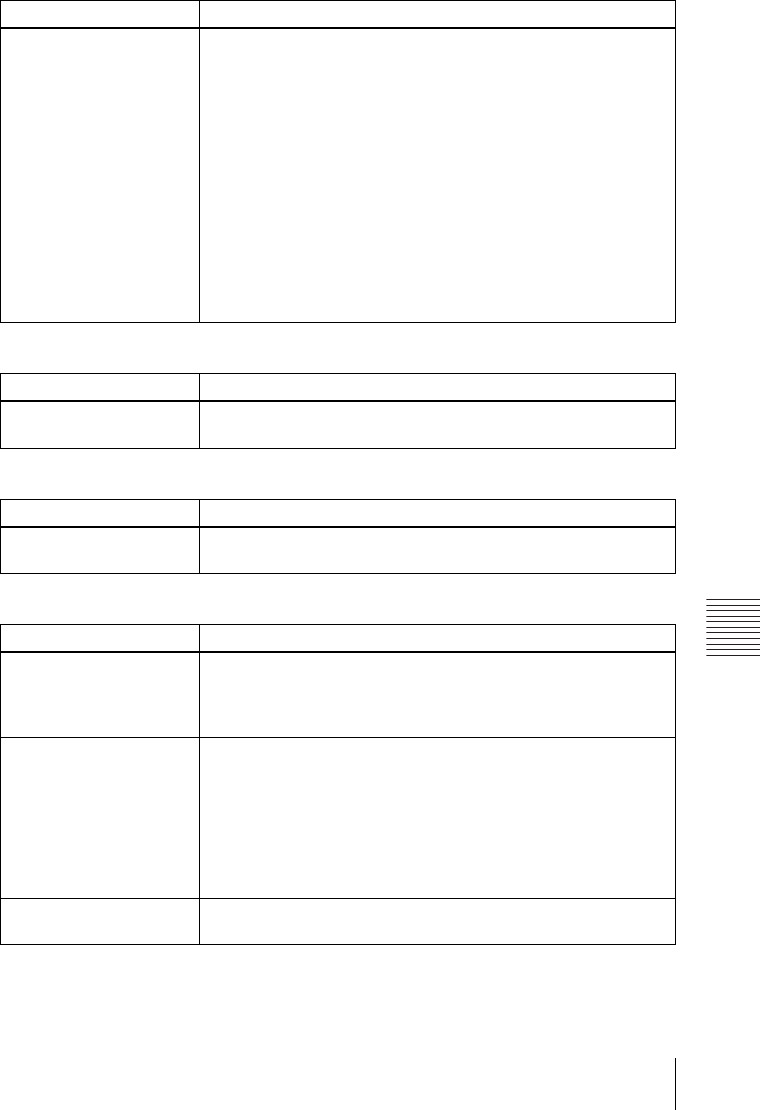
F:\Nouhin_NAGANO_E\0403N_VPL-
CX63_OM_CDROM\0403N_2684389111VPLCX63GB_OM\07ADD.fm
masterpage: Right
41
Troubleshooting
Others
VPL-CX63/CX61
2-684-389-11 (1)
Sound
Remote Commander/Presentation tool
Others
Indicators
Symptom Cause and Remedy
No sound. • A cable is disconnected or the connections are wrong.
c Check that the proper connections have been made (see
page 15).
• The audio connecting cable used is incorrect.
c Use a no-resistance stereo audio cable (see page 15).
• The sound is muted.
c Press the AUDIO MUTING key to release audio muting (see
page 13).
• The sound is not adjusted properly.
c Adjust the sound with the VOLUME +/– key on the Remote
Commander or adjust “Volume” on the PICTURE SETTING
menu (see page 26).
• “Speaker” is set to “Off.”
c Set “Speaker” in the SET SETTING menu to “On” (see
page 29).
Symptom Cause and Remedy
The Remote Commander
does not work.
• The Remote Commander batteries are dead.
c Replace them with new batteries (see page 13).
Symptom Cause and Remedy
The control panel keys do
not function.
The control panel keys are locked.
c Unlock the control panel keys (see page 30).
Symptom Cause and Remedy
The LAMP/COVER
indicator flashes.
• The lamp cover or the air filter cover is detached.
c Attach the cover securely (see pages 37 and 38).
• The electrical system may have broken down.
c Consult with qualified Sony personnel.
The LAMP/COVER
indicator lights up.
• The lamp has reached the end of its life.
c Replace the lamp (see page 36).
• The lamp has reached a high temperature.
c Wait for 60 seconds to cool the lamp and then turn on the power
again.
• If the LAMP/COVER indicator still lights even after you have
replaced the lamp, the electrical system may break down.
c Consult with qualified Sony personnel.
The TEMP/FAN indicator
flashes.
The fan is broken.
c Consult with qualified Sony personnel.


















