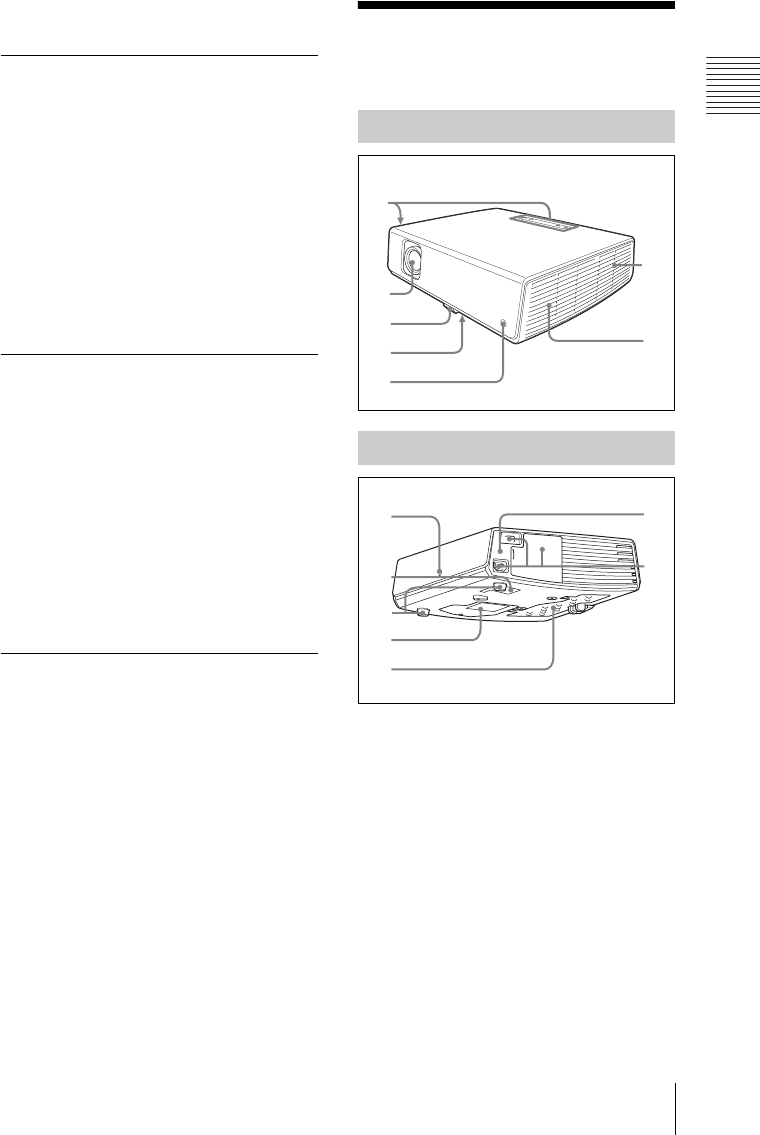
F:\Nouhin_NAGANO_E\0403N_VPL-
CX63_OM_CDROM\0403N_2684389111VPLCX63GB_OM\02C01.fm
masterpage: Right
9
Location and Function of Controls
Overview
VPL-CX63/CX61
2-684-389-11 (1)
you to move the projector to another location
immediately after turning it off.
Versatile installation capability
Capable of floor, ceiling or tilt
installation
In addition to the front floor or ceiling
installation, you can install the projector by
tilting it 90 degrees at the rear or 90 degrees
in front.
Direct Power On/Off function
The AC power of the entire system can be
directly turned on/off with a breaker or other
switch without pressing the power key on the
projector.
Security Functions
Security lock
This function makes it possible to prevent
projection of a picture on the screen unless
the required password is entered when the
projector is turned on.
Panel key lock
This function locks all the keys on the
control panel of the projector, allowing use
of the keys on the Remote Commander. This
prevents the projector from operating
incorrectly.
About Trademarks
• Adobe Acrobat is a trademark of Adobe
Systems Incorporated.
• Windows is a registered trademark of
Microsoft Corporation in the United States
and/or other countries.
• VGA, SVGA, XGA and SXGA are
registered trademarks of the International
Business Machines Corporation, U.S.A.
• Kensington is a registered trademark of
Kensington Technology Group.
• Macintosh is a registered trademark of
Apple Computer, Inc.
• VESA is a registered trademark of the
Video Electronics Standard Association.
• Display Data Channel is a trademark of the
Video Electronics Standard Association.
Location and
Function of Controls
a Control panel
For details, see “Control Panel” on
page 10.
b Lens
Remove the lens cap before projection.
c Adjuster
d Adjuster adjustment button
For details, see “Using the adjuster” on
page 18.
e Front remote control detector
f Ventilation holes (exhaust)
Top/Front/Left Side
Rear/Right Side/Bottom
1
2
3
4
5
6
7
8
9
qa
q
s
qd
qf
0


















