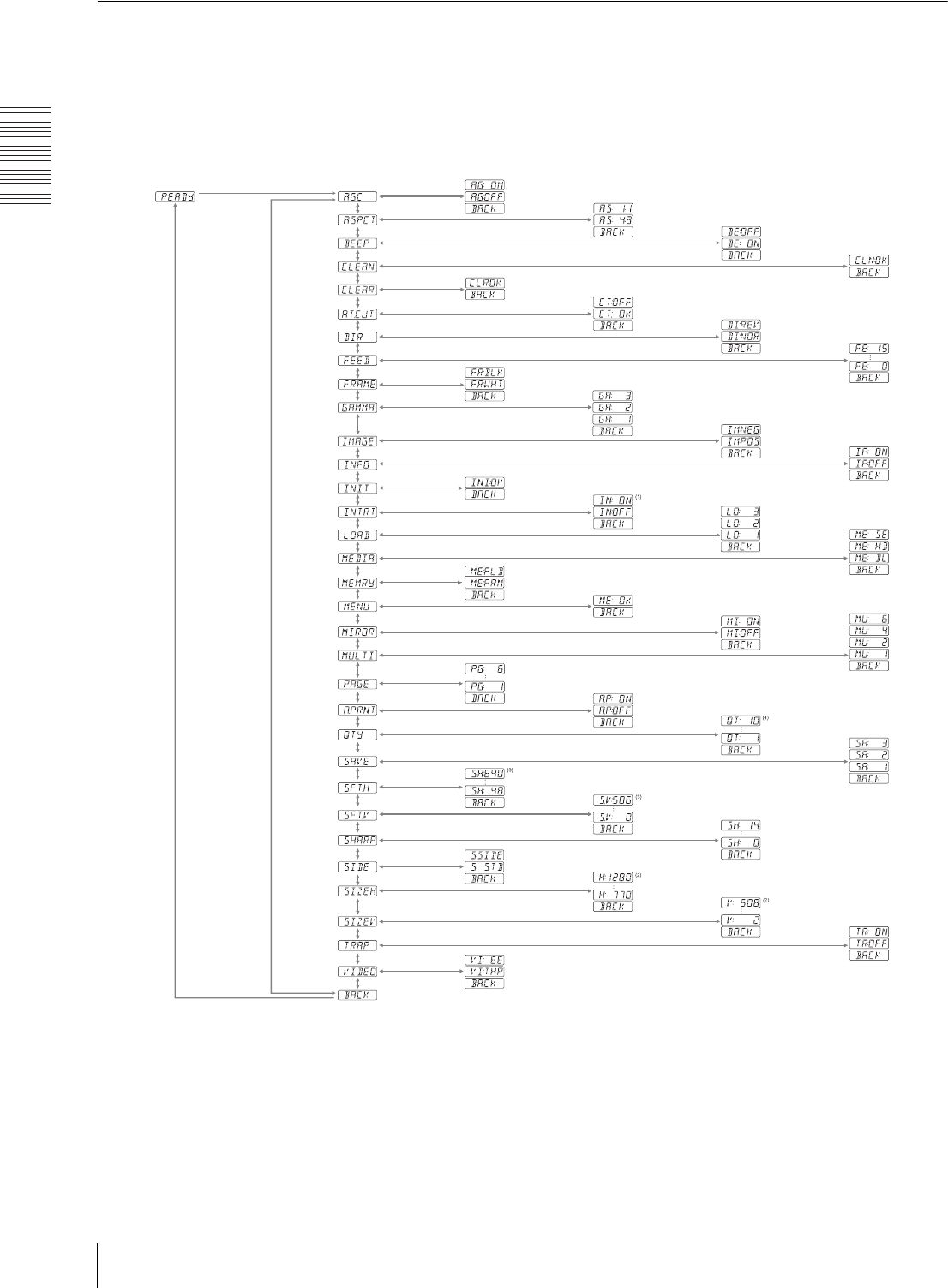
Analog Mode
Adjustments and Settings Using the Menu
14
Menu Flow
The contents displayed on the LCD changes in sequence
as you turn the jog dial as shown in the following menu
flow chart, and you can make the settings for each menu
item.
UP-990AD Menu Flow
(1): The single picture mode and multi-picture mode provide different functions. For details, see “Menu List”.
(2): The “SIZE.H”, “SIZE.V” settings and the signal system of the image to be captured determine the values you can set
with the Jog dial.
(3): The “SFT.H”, “SFT.V” settings and the signal system of the image to be captured determine the values you can set
with the Jog dial.
(4): The values you can set with the Jog dial in the analog mode are different from those in the digital mode.


















