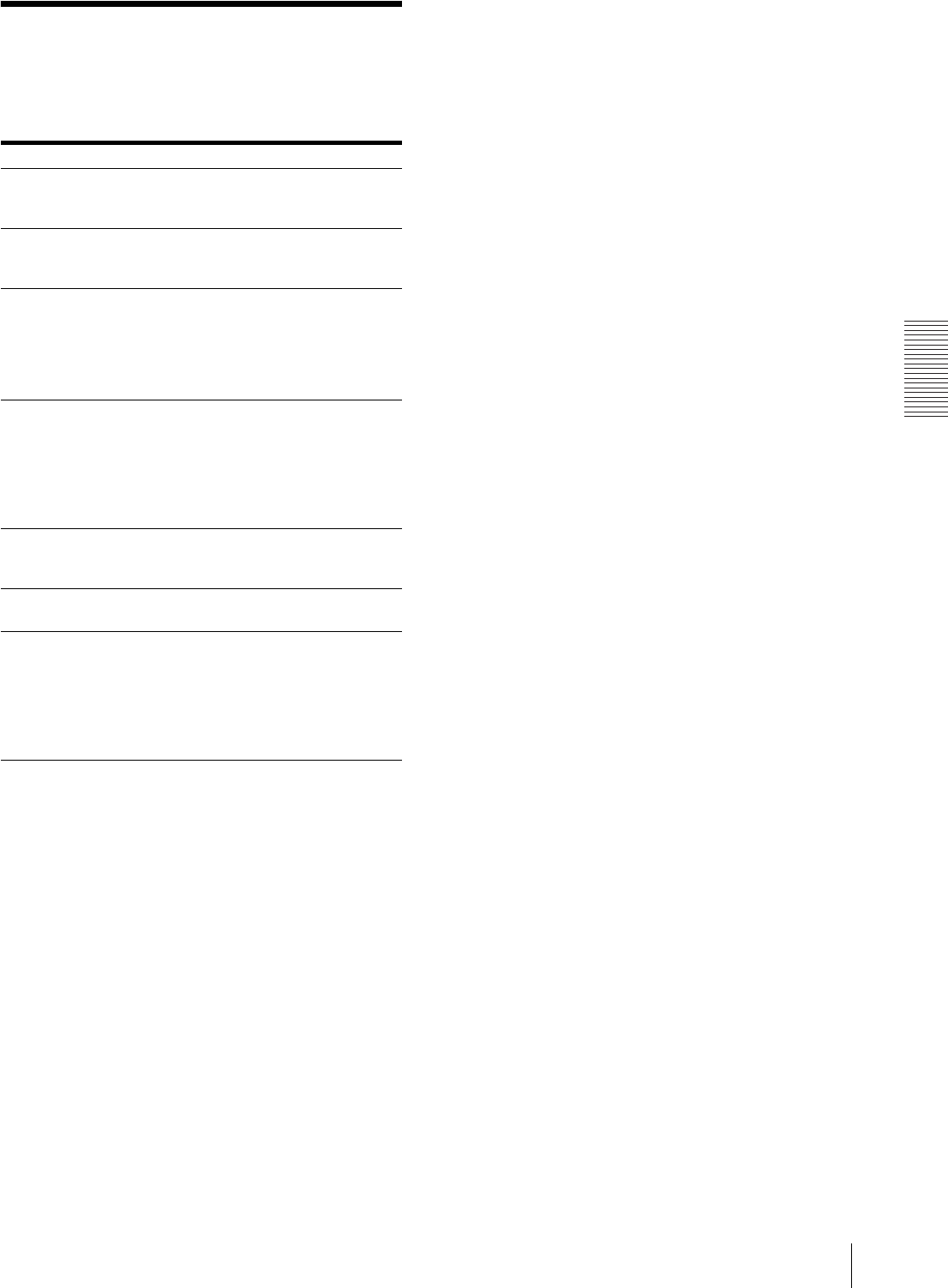
Others
Error Messages
41
Error Messages
Messages appear on the LCD under the following
conditions. Take the remedial actions shown next to the
messages to correct the problem.
Messages Description and remedy
DOOR The paper door is open.
tPress the OPEN/CLOSE button or
push the paper door to lock it.
EMPTY • There is no paper loaded.
• Paper has been used up.
tLoad some paper.
COOL The protection circuit that prevents the
thermal head from overheating has
been activated.
tWait for the message to disappear.
Printing will then resume
automatically.
LOCK The menu operation function is locked.
The jog dial, CONTRAST control and
BRIGHT control are disabled.
tIf you want to perform menu
operations or use those controls,
contact the nearest authorized
dealer.
ERROR An internal problem has occurred.
tContact the nearest authorized
SONY dealer.
NOINP No video signal is input.
tInput a video signal.
ME:NG The “MEDIA” menu item settings are
not correct.
tCheck whether the “MEDIA”
settings suit loaded printing paper.
tThe UP-970AD cannot use UPT-
210BL. Use UPP-210SE or UPP-
210HD printing paper.


















