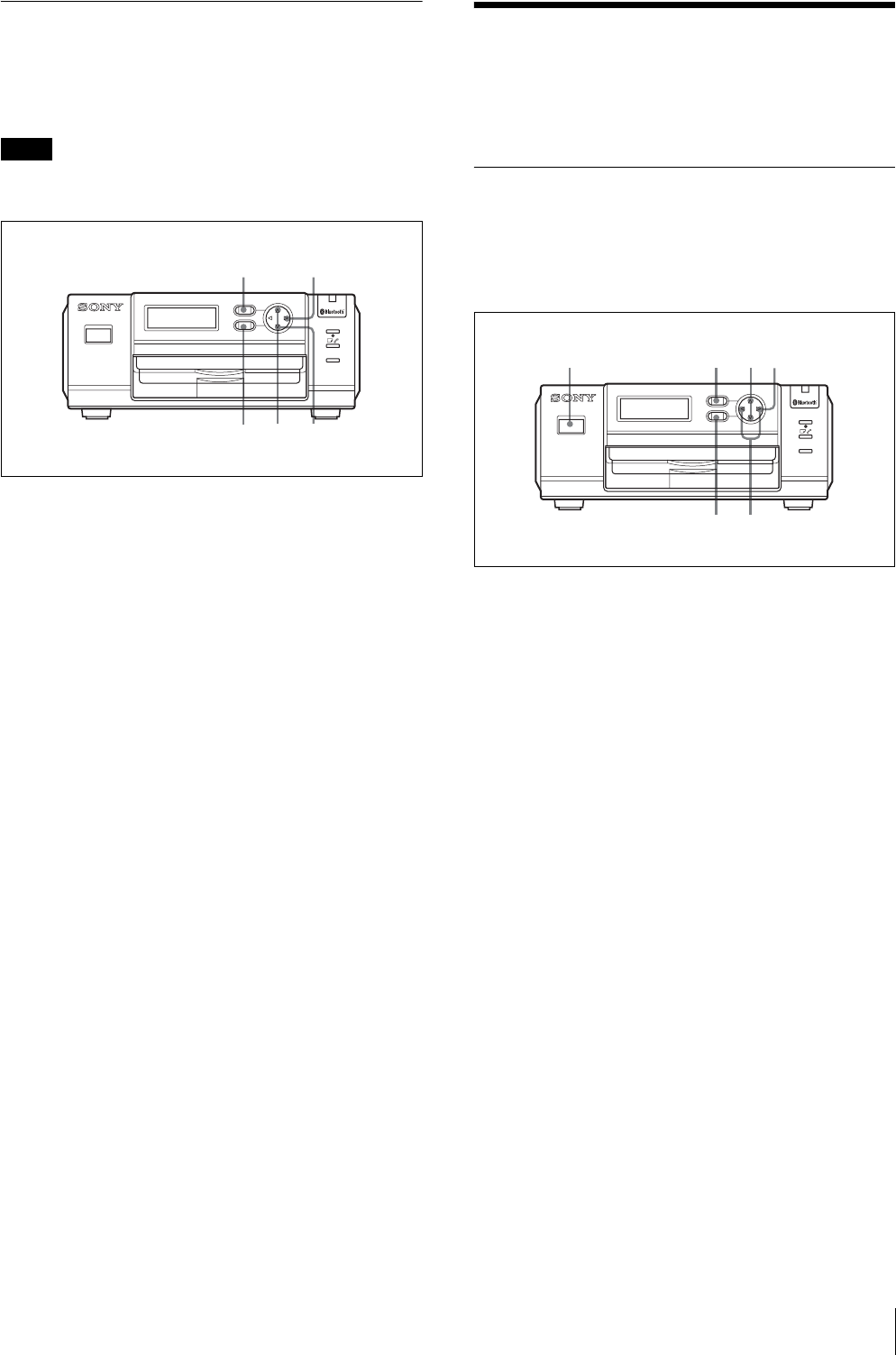
Adjustments
17
Reprinting a Picture Stored in
Memory (COPY PRINT)
The data of the last picture printed is stored in the
memory of the printer. You can reprint the picture.
Note
When the printer is set to standby mode, data stored in
memory are deleted. You cannot reprint the picture.
1
Press the MENU button.
2
Press V of the control button to display “COPY
PRINT [>>].”
3
Press B of the control button.
“COPY PRINT:1 [1-9 PRINT:EXEC]” appears.
4
Press v or V of the control button to set the number
of sheets to be printed.
A value from 1 to 9 can be set.
5
Press the EXEC button.
The number of pictures set in Step 4 is printed.
When printing is completed, the display returns to
“Ready.”
Adjustments
The printing location and print quality can be adjusted.
After checking the printing results, make any
adjustments, necessary.
Adjusting the Printing Location
(PRINT SETTING)
Adjust so that a printed image is correctly located on the
print paper when the UPC-X46 is used. The printing
location can be shifted by 0.5 mm.
1
Turn on the printer.
2
Press the MENU button.
3
Press v or V of the control button to display
“PRINT SETTING.”
4
Press B of the control button.
“PRINT OFFSET:” appears.
5
Press b or B of the control button to select the
offset value.
6
Press the EXEC button.
The offset value selected in Step 5 is registered, and
the display returns to “PRINT SETTING.”
Make a test printout and check if the image is printed in
the correct location on the print paper. If further
adjustment is needed, repeat the above steps.
To exit PRINT SETTING
Press the MENU button. The display returns to “Ready,”
and the printer is ready to print.
ALARM
PRINT
MENU
EXEC
DIGITAL PHOTO PRINTER
1
13
2
54
ALARM
PRINT
MENU
EXEC
DIGITAL PHOTO PRINTER
1
1234
65


















