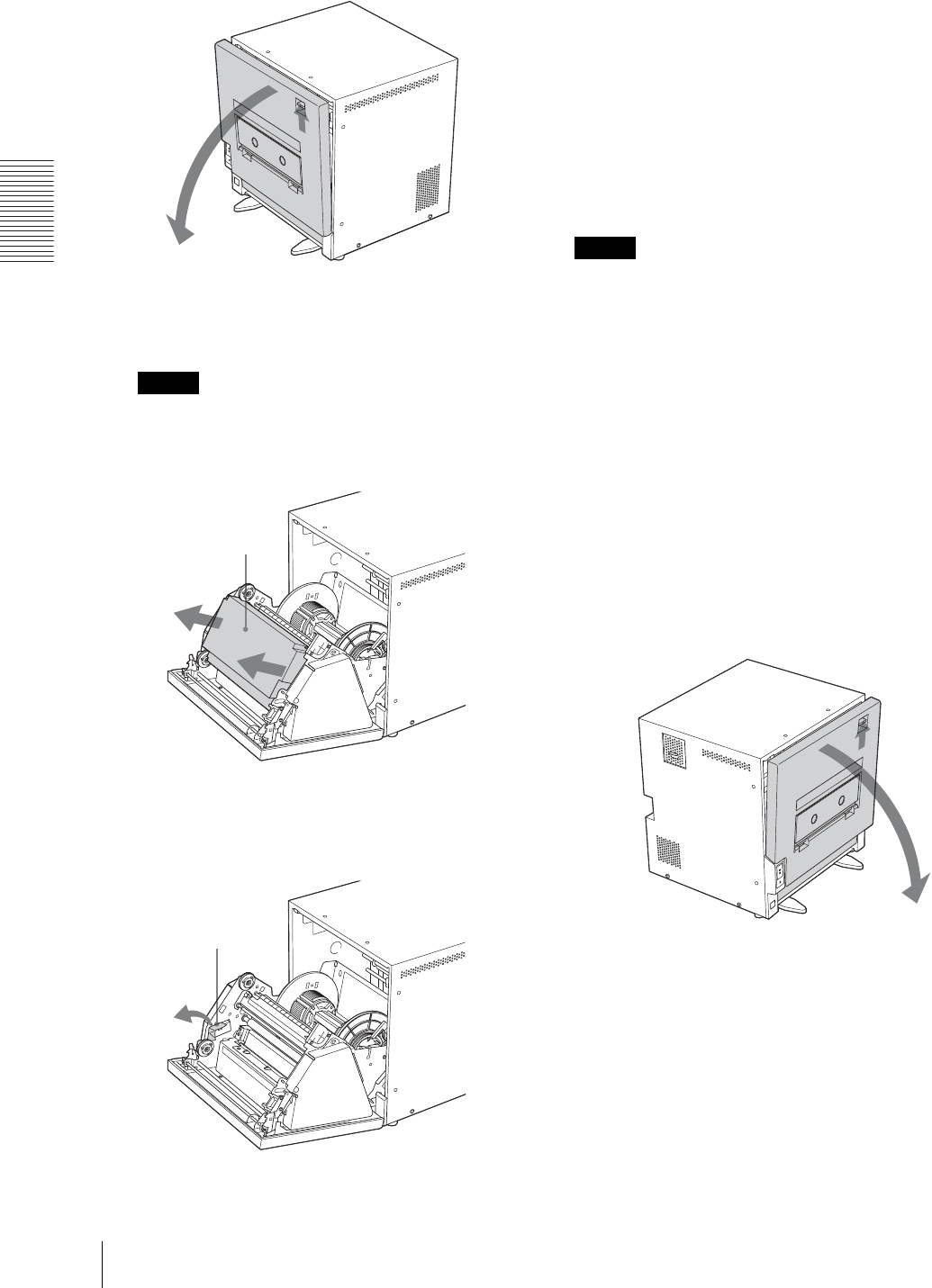
Operation
Loading the Paper Roll and Ink Ribbon
10
1
Pull the lock lever for the front door up to open the
front door.
If you release the lever after pulling it up, the front
door will come forward and open automatically.
Note
The front door is heavy. Be careful when opening it.
2
Remove the large cushion placed on the front door.
3
Remove the tape attached at the left side of the ink
ribbon base.
Packing material such as the large cushion removed in
step 2 is needed when transporting the printer, so we
suggest you keep it.
Before loading the paper roll and ink
ribbon
Confirm that the printer is powered on. If not, turn the
printer power on. Otherwise, the automatic paper
feeding may not be done correctly after loading of the
paper roll and ink ribbon is completed.
Loading the paper roll and ink ribbon
Notes
• We recommend that you put on gloves when handling
the paper roll.
• Be careful that your fingers or clothing are not pinched
or caught by the front door or the protuberance on the
front door.
• Since the thermal head is still very hot just after
printing is finished, be careful not to touch the thermal
head when loading the paper roll and ink ribbon, and
be careful not to damage the thermal head.
1
Turn the printer on.
The ERROR indicator lights in red.
2
Pull the lock lever for the front door up to open the
front door.
If you release the lever after pulling it up, the front
door will come forward and open automatically.
Large cushion
Tape


















