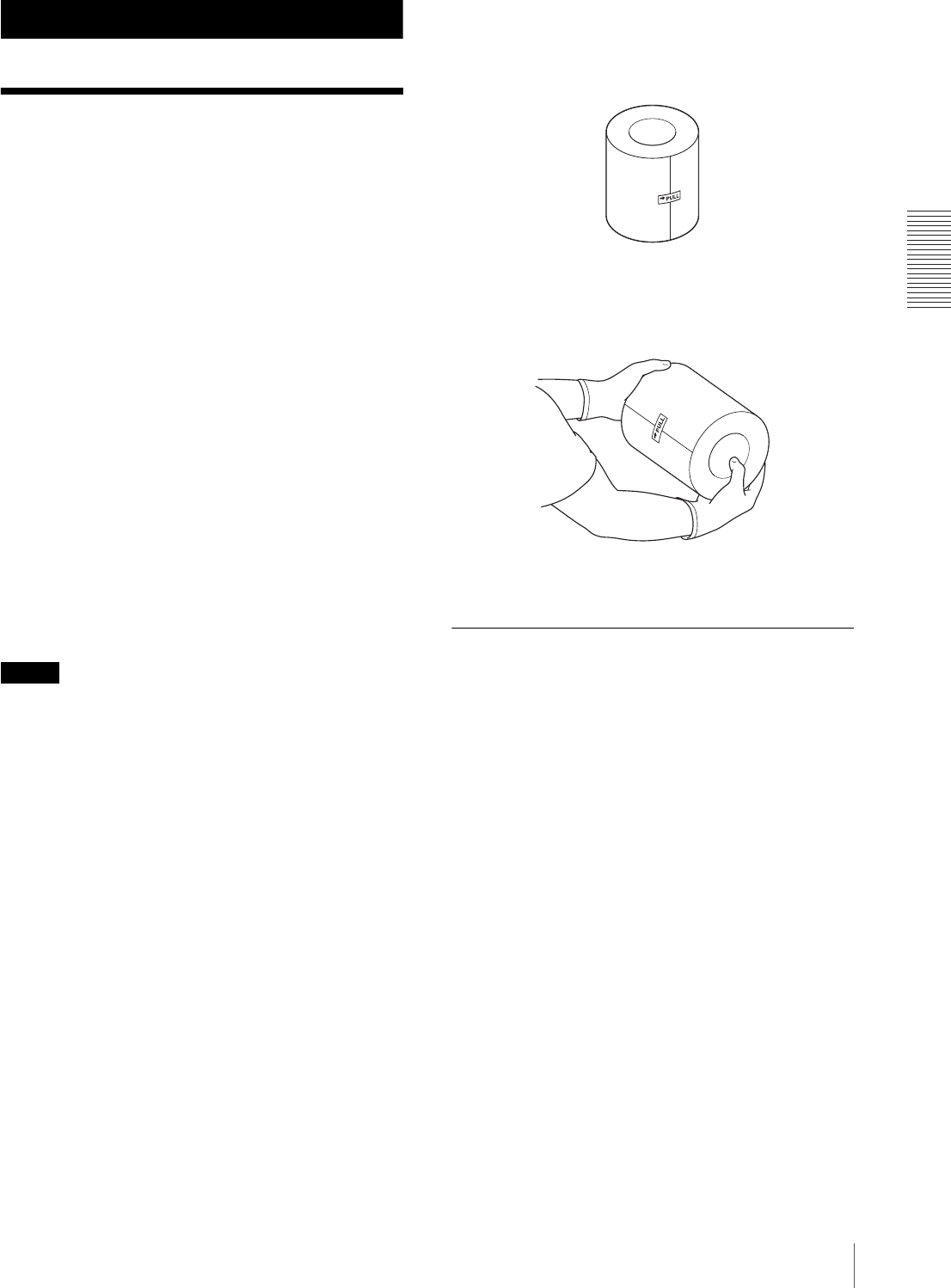
Operation
Loading the Paper Roll and Ink Ribbon
9
Operation
Loading the Paper Roll
and Ink Ribbon
Recommended printing pack
The following printing pack is made especially for
the UP-GR700.
Be sure to use the ink ribbon and the paper roll in the
carton as a set.
2UPC-R710 Self-Laminating Color Printing
Pack
Ink ribbon for printing: 2
Paper roll: 2 rolls
One set of the ink ribbon and paper roll allows you to
print about 170 printouts of 203 × 254 mm size (8 × 10
inch size).
You can make printouts of either 203 × 254 or 203 × 305
mm size (8 × 10 or 8 × 12 inch size) using the 2UPC-
R710 Self-Laminating Color Printing Pack. 203 × 254
mm size (8 × 10 inch size) is the default setting.
You can select the desired size for your printouts using
the printer driver.
For detailed information, refer to the instructions for the
printer driver included on the CD-ROM disc supplied.
Note
When you make only 203 × 254 mm size (8 × 10 inch
size) printouts, one set of the ink ribbon and paper roll
allows you to print about 170 printouts. However, if you
make printouts of 203 × 305 mm size (8 × 12 inch size)
too, using the same roll of ink ribbon, the total number
of printouts will decrease. Also, some portion of the ink
ribbon may be left over. Do not use this left-over ink
ribbon. Replace both the paper roll and ink ribbon at the
same time.
Notes on handling the paper roll and ink
ribbon
• One set of the ink ribbon and paper roll allows you to
print about 170 printouts of 203 × 254 mm size (8 × 10
inch size). Do not replace the printing pack if it has
only been partially used. The number of printouts that
can be printed may not be guaranteed if you replace
the ink ribbon and paper before they have run out.
• We recommend that you put on gloves when handling
the paper roll.
• Stand the paper roll up vertically. If you place the
paper roll horizontally, the paper roll may roll around
and fall. This may cause an injury.
• Hold the paper roll with both hands so that you do not
drop it, because it is heavy. Dropping it may cause in
an injury.
Loading the Paper Roll and Ink
Ribbon
When you use the printer for the first time, load the
paper roll and ink ribbon.
If the paper roll or the ink ribbon runs out while printing
is in progress, replace both paper roll and ink ribbon at
the same time. When you replace the used up paper roll
and ink ribbon with the new ones, you have to remove
the old ink ribbon and paper roll first.
For detailed information on how to remove the paper roll
and ink ribbon, see “Removing the Ink Ribbon and
Paper Roll” on page 14.
When using the printer for the first time
When you use the printer for the first time, be sure to
remove packing materials put in the printer before
loading the paper roll and ink ribbon.
Hold the paper roll with both hands.


















