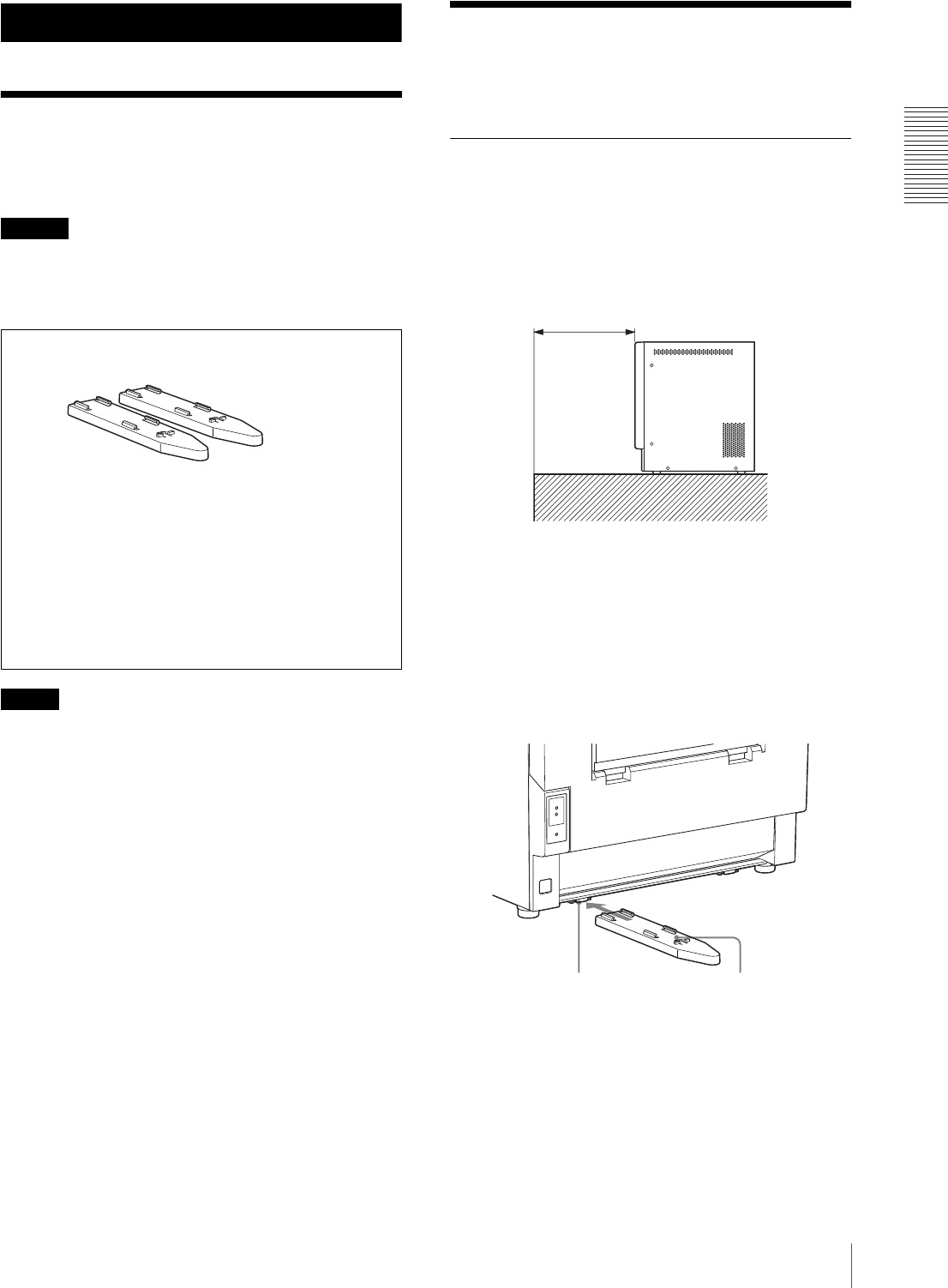
Preparation
Supplied Accessories / Installing the Printer
7
Preparation
Supplied Accessories
Make certain you have received the following
accessories.
Caution
The UP-GR700 is very heavy. The printer should be
carried by two persons. Be careful when taking the
printer out the shipping box.
Note
The packaging materials are needed when transporting
the printer, so we suggest you keep them.
Installing the Printer
Before setting up the unit and using it, be sure to perform
the following installation.
Placing the Printer
Check the location where the printer is to be installed. A
space of about 25 cm (9 7/8 inches) is required as
illustrated, so that ejected printouts will not be dropped
on the floor.
When the printer is unstable
If the printer is unstable when you open the front door,
attach the two feet (supplied) to the printer.
1
Insert the one foot along the rail located on one side
of the bottom of the printer.
Feet
(2)
CD-ROM (including the operating
instructions and printer driver)
Before Using this Printer (1)
Software License Agreement (1)
Warranty Card (1)
About 25 cm (9 7/8 inches)
Rail
Foot


















