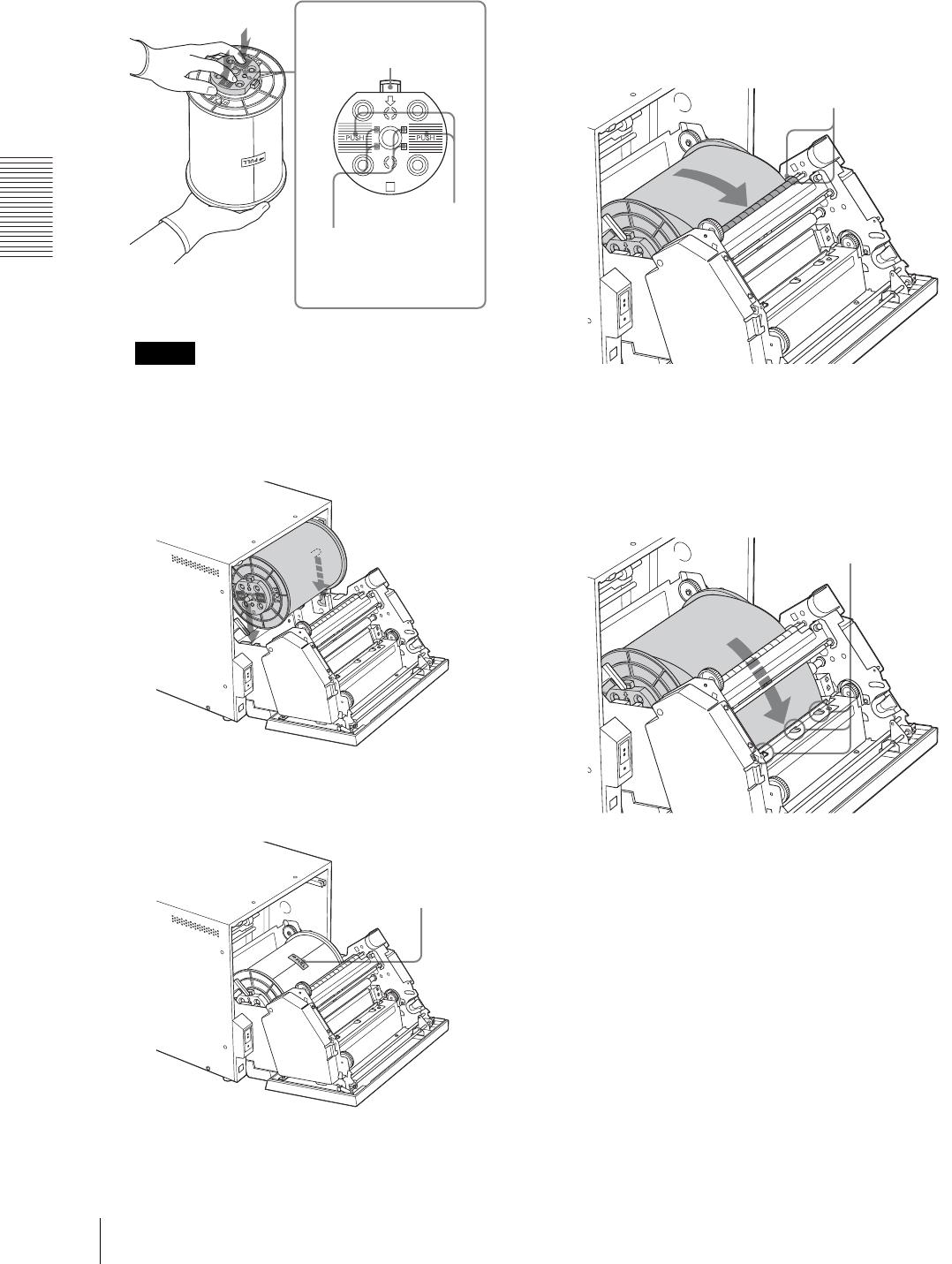
Operation
Loading the Paper Roll and Ink Ribbon
12
7
Push the shaft coming out from the left plate in so
as to lock the right plate.
Note
Confirm that the right plate is locked securely.
8
While holding both ends of the paper core shaft
with the paper roll, insert it into the printer.
9
Remove the seal attached at the end of the paper.
10
While holding both ends of the paper from the
paper roll, insert the paper between the guide
rollers, and feed it in with your hands until the
paper end appears on the other side.
11
Insert the paper from the paper roll into the guide
plate until you can see the paper through the three
holes shown below.
When the paper appears through the three holes, the
paper from the paper roll is set at the correct
position.
Push here.
Confirm that the
white portion
appears through
these four holes.
Be careful not to push
this lever.
Seal
Guide rollers
Three holes


















