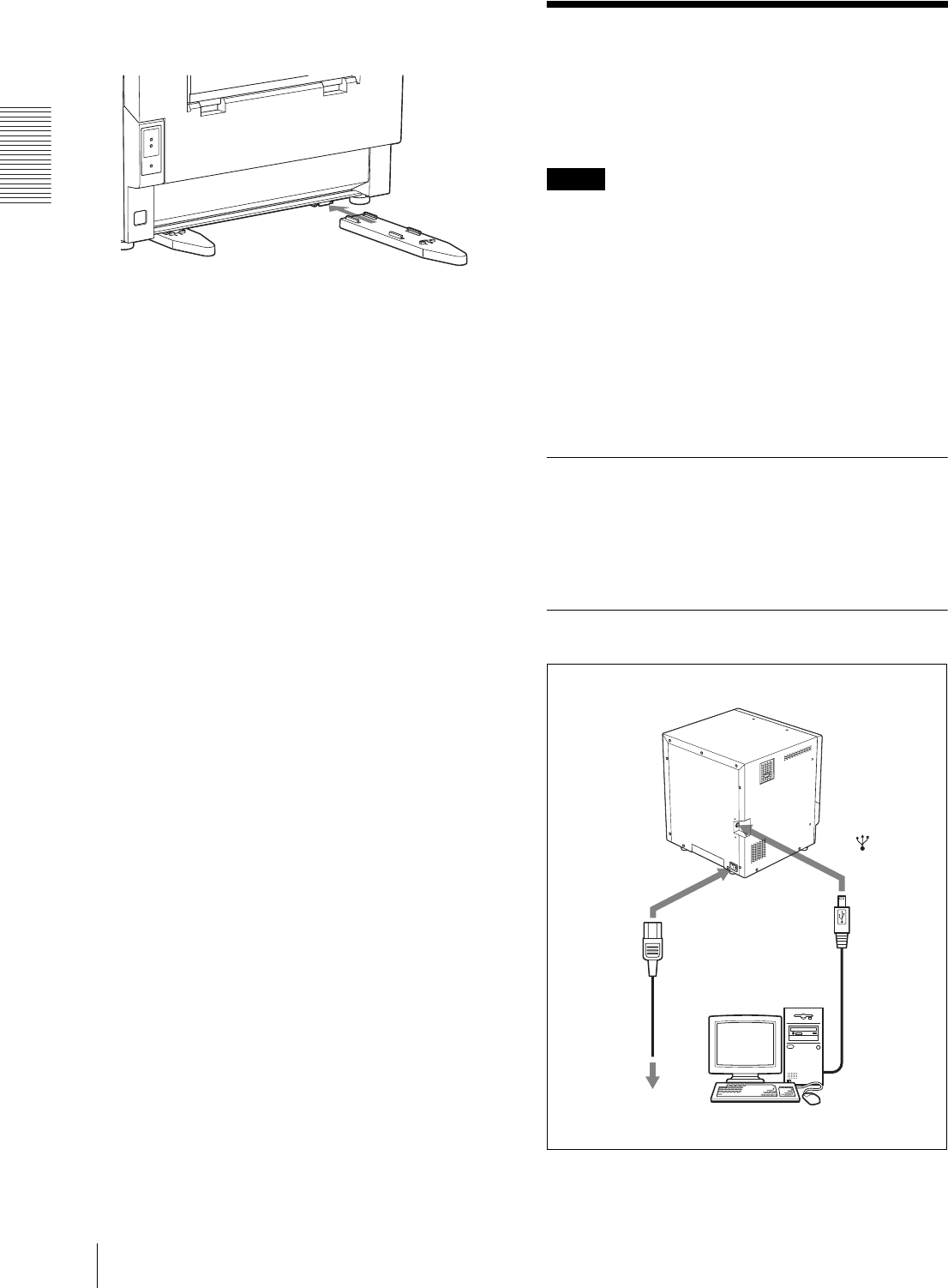
Preparation
Connections
8
2
Insert the other foot along the rail located on the
other side of the bottom of the printer.
Connections
After connecting a USB connecting cable (not supplied)
to the printer and the computer, connect the power cord.
For details about connecting the printer, refer to the
manuals for the computer or other peripheral devices.
Notes
• Before connecting the printer to the computer, be sure
to install the printer driver.
• Follow the connection procedures described in the
computer manual.
• Make sure that the interface cable is connected
securely at both ends.
• The printer driver software provided with the printer is
not suitable for using the printer connected to a
network.
• Operation of the printer is not guaranteed for
connection via a USB hub.
Installing the Printer Driver
Install the printer driver provided with the printer. For
detailed instructions on how to install the printer driver,
refer to the Readme.txt file and the installation manual
contained on the CD-ROM disc supplied.
USB Port Connection
to (USB)
connector
UP-GR700
to - AC IN
connector
AC power
cord (not
supplied)
to wall outlet
Computer
USB
connecting
cable (not
supplied)


















