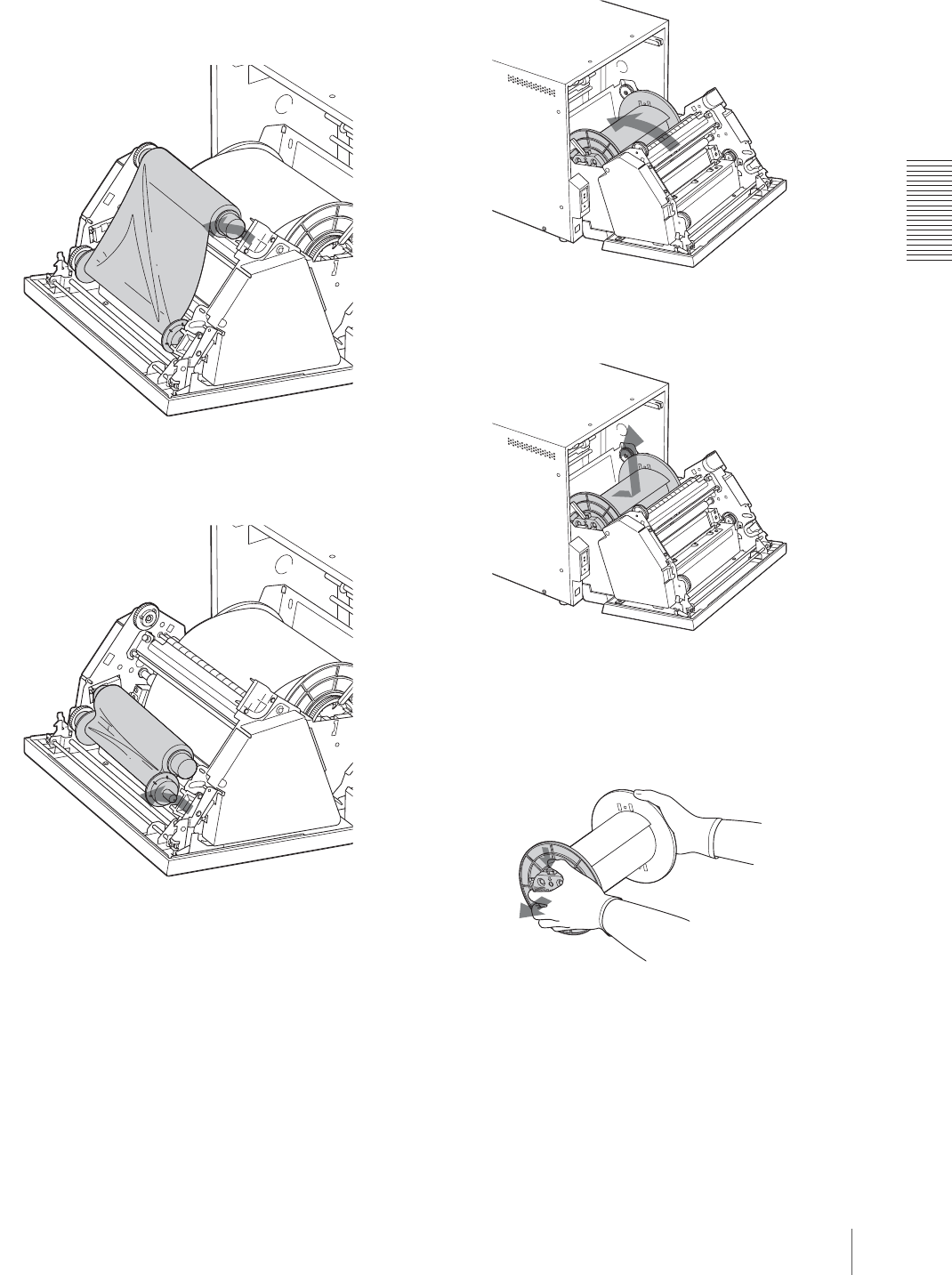
Operation
Loading the Paper Roll and Ink Ribbon
15
thermal head when removing the ink ribbon and the
paper roll.
2
Push the white bobbin to the left and pull it toward
you to remove the take-up side ribbon.
3
Push the black bobbin to the left and pull it toward
you to remove the supply-side ribbon.
4
Remove the paper roll.
1 Turn both side of the paper toward the inside to
wind the remaining paper.
2 Remove the paper roll.
3 Remove the left plate of the paper core shaft as
illustrated.
5
Load the new paper roll and ink ribbon.
For details, see “Loading the Paper Roll and Ink
Ribbon” on page 9.
Pushing the levers inside to the direction of
the arrows, remove the left plate.


















