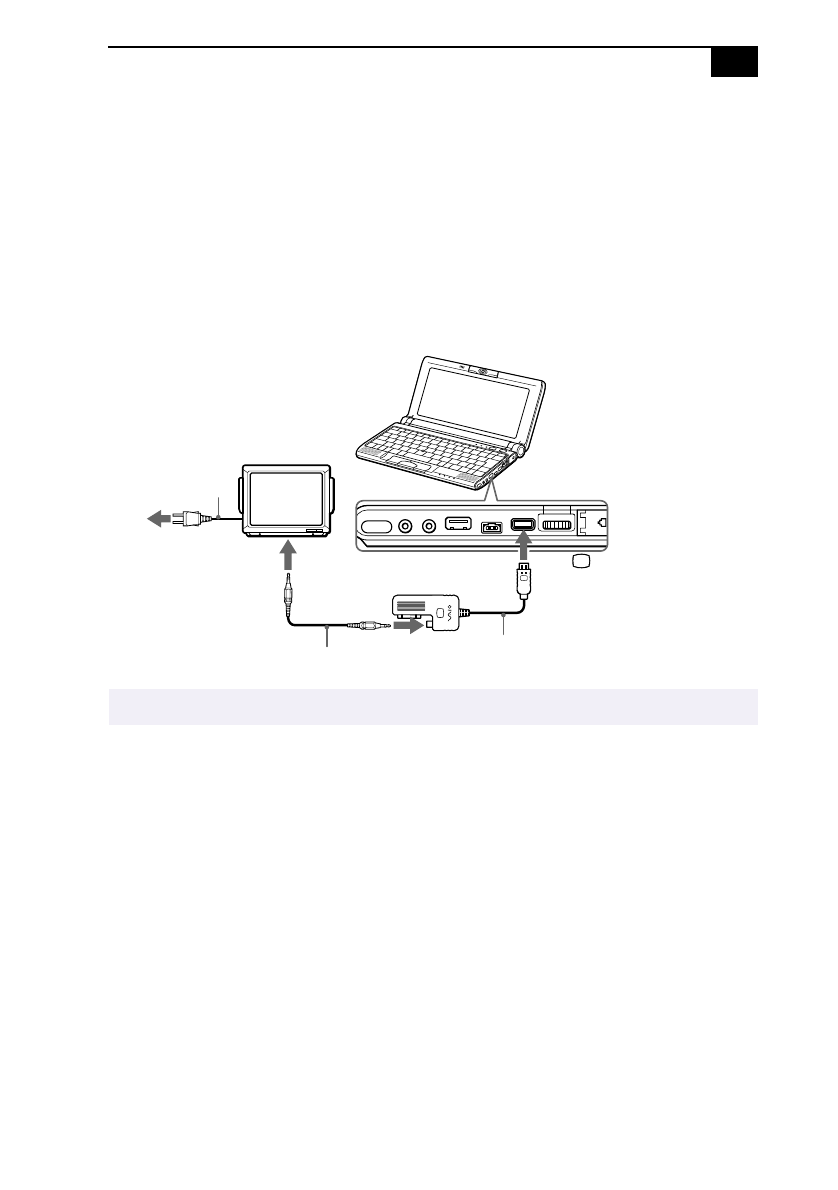
Connecting an External Display
49
To connect a TV
Use the supplied display adapter to connect your TV monitor to the
computer.
1
Plug the supplied display adapter into the computer's mini VGA/TV
Out connector and the video cable to the “TV Out” connector of the
display adapter.
2
Plug the other end of the video cable to the Video In connector of
the TV.
✍
Your computers TV output is compatible to NTSC only.
TV Monitor
Power cord
to
Video cable
Monitor
Display adapter (supplied)
Computer


















