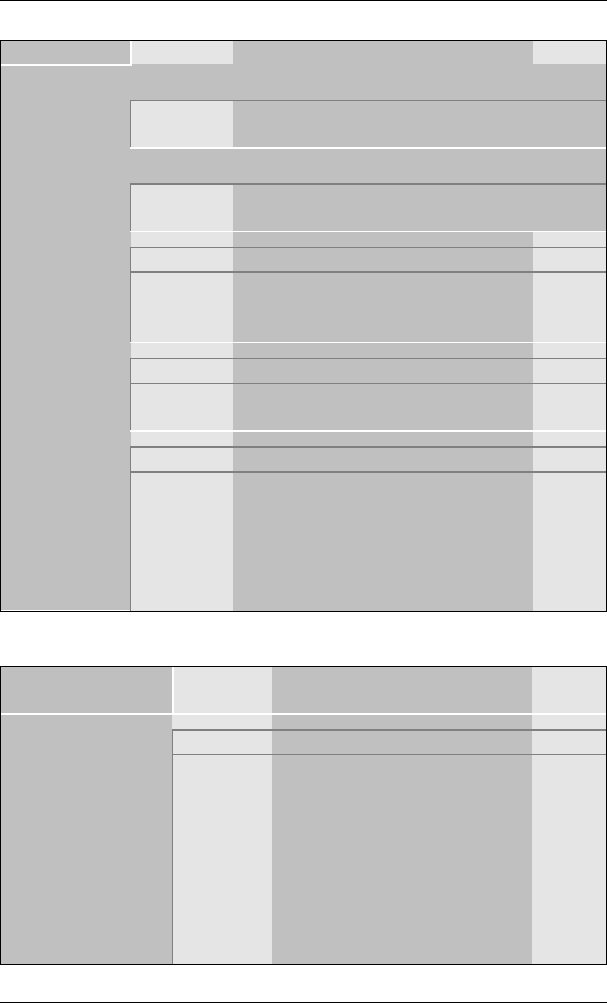
BIOS Setup Utility SY-6BA+ III
36
Power Management (Continued)
PM Events Setting Description Note
If [POWER ON Function] is set to [KB Power ON Password]
KB Power ON
Password
Enter (your
password)
Set the password that will wake-up your
system.
If [POWER ON Function] is set to [Hot Key]
KB Power ON
Password
Ctrl-
F1~F12
Choose the key combination that will
wake-up the system. [Ctrl-F1 to Ctrl-F12]
Instant-off Default
Soft-Off by
PWR-BTTN
Delay 4
Sec.
Turns off the system power 4
seconds after pushing the power
button.
Disabled Default
Power-On by
Ring/LAN
Enabled The system will self-power on me
when the modem is ringing.
Disabled The system ignores the alarm. Default
Resume by
Alarm
Enabled Set alarm to power on the
system by the date (1-31) or time
(hh:mm:ss). If the date is set to
[0], the system will self-power on
by alarm everyday at the set
time.
3-1.5 CPU Device Monitoring
CPU Device
Monitoring
Setting Description Note
Disabled Default
CPU Warning
Temperature
Enabled Set CPU temperature from
50°C to 70°C. The CPU will
slow down when CPU
temperature goes beyond
the preset value. The CPU
will continue to run slow
until the temperature
returns back within the safe
range.


















