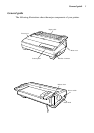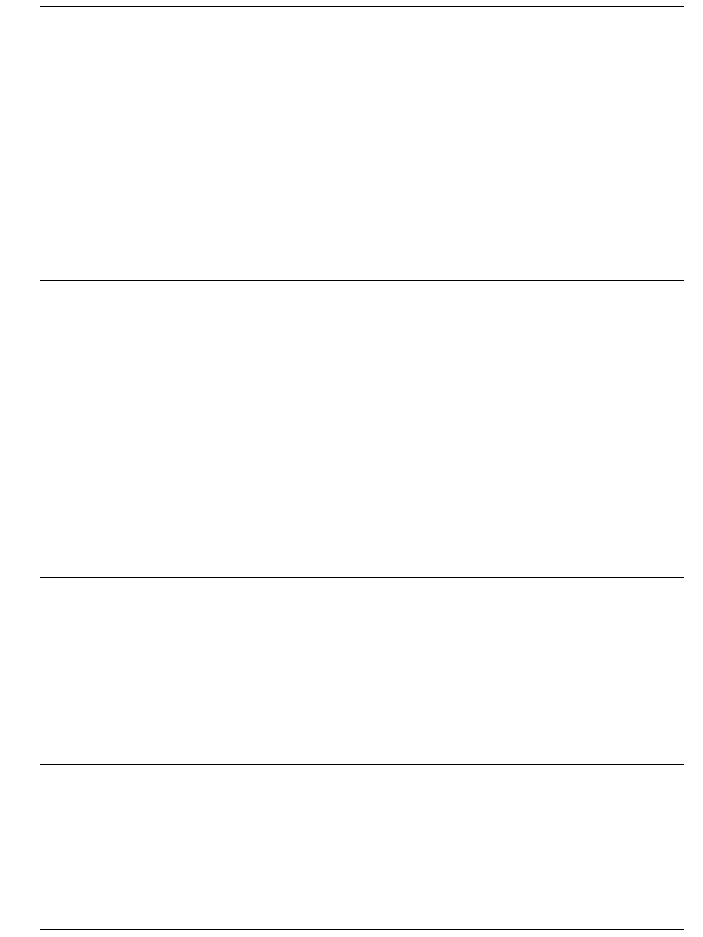
Chapter 3: Using the EDS Mode ... 28
About EDS Mode settings ... 28
Entering the EDS Mode ... 28
Selecting a bank ... 29
Selecting a switch ... 29
Changing a switch setting ... 29
Printing the current switch settings ... 30
Checking the settings of switches in a bank ... 30
Exiting the EDS Mode ... 30
EDS Mode Settings ... 31
Chapter 4: User Setup Utility ... 40
Installing the User Setup Utility ... 40
Starting the User Setup Utility ... 41
Changing the General, Font, Paper and Adjust Settings ... 42
Adjusting the dot alignment ... 43
Changing the printer port ... 44
Saving setup data in a configuration file ... 44
Importing setup data from a configuration file ... 45
Returning to default settings ... 45
Exiting the User Setup Utility ... 45
Using the Help menu ... 45
Chapter 5: Using the Printer with Windows 3.1 ... 46
Setting up for printing with Microsoft Windows 3.1 ... 46
Getting ready to print ... 48
Printing a document ... 49
Installing TrueType fonts ... 50
Selecting fonts in Windows applications ... 51
Chapter 6: Using the printer with Windows 95 ... 52
Setting up the printer in Windows 95 ... 52
Preparing to print ... 55
Printing a document ... 57
Installing TrueType fonts ... 58
Chapter 7: Using the Printer with OS/2 Warp ... 59
Setting up for printing with OS/2 Warp ... 59
Getting ready to print ... 60
Printing a document ... 60