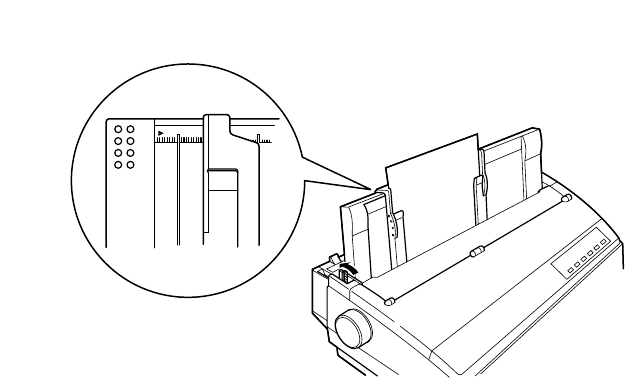
Clearing paper jams 65
For any paper size other than A3 landscape (horizontal), align the paper
guide with scale 0 (zero). For A3 landscape paper, align the paper guide with
the mark.
❏ Adjust the right paper guide so there is enough space to insert the paper.
❏ Insert a sheet of paper into the paper guide, with the side you want to print
on facing the back of the printer. Gently push the paper down into the
printer until you feel it stop.
❏ Press the SET/EJECT/PARK button to feed the paper to the starting
position.
❏ If you want to move the paper to another position, use the micro feed
function described under “Micro feed” on page 23.
❏ Start the printing operation from your software application.
Clearing paper jams
Use the following procedure to clear paper jams from the printer.
❏ Unplug the printer from its AC power outlet.
❏ Open the front cover of the printer.
❏ Carefully try to pull the jammed paper from the printer.
If necessary, change the release lever position or rotate the platen knob to
remove the paper.
▲
020
Paper guide
Release lever


















