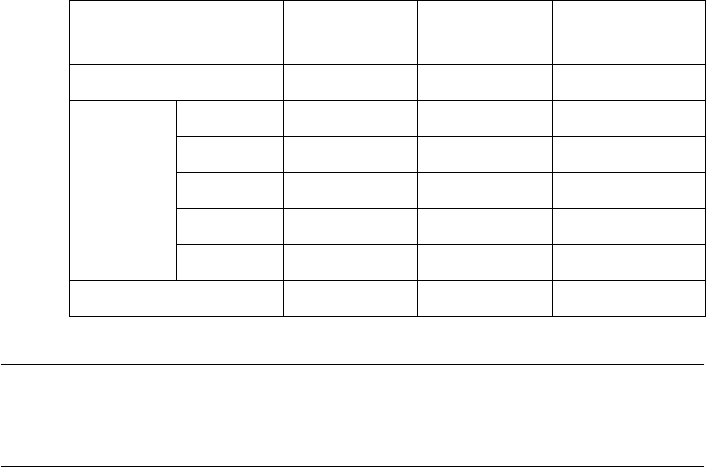
64 Paper Handling
The following table provides a general guide for setting the adjustment lever.
Experiment with different settings until you find the one that gives you the print
quality you want.
Important!
Continuous use of the wrong adjustment lever setting can drastically reduce
print head life! The Multi-part Mode is only recommended when printing on 4
or 5-ply paper.
Automatic fanfold feeding
❏
See “Loading fanfold paper” on page 12 for details on using fanfold paper.
Manual sheet feeding
You can use the following procedure to manually feed single sheets of paper
into the printer.
❏ Make sure that there is no fanfold paper in the printer. If there is, use the
procedure under “Parking fanfold paper” on page 17 to park the fanfold
paper and prepare for manual sheet feeding.
❏ Move the paper guide so that it is at a 70-degree angle. (Refer to page 10.)
❏ Set the release lever to the cut-sheet position.
❏ Align the left paper guide with the scale mark that matches the size of the
paper you are using.
Paper Type Weight Per Sheet Thickness
Recommended
Position
Cut-sheet 52 to 90 g/m
2
0.07 to 0.12mm 1 or 2
Fanfold
1-ply 52 to 90 g/m
2
0.07 to 0.12mm 2 or 3
2-ply 40 to 52 g/m
2
0.12 to 0.16mm 2 or 3
3-ply 40 to 52 g/m
2
0.18 to 0.25mm 3 or 4
4-ply 40 to 52 g/m
2
0.24 to 0.30mm 4 or 5
5-ply 40 to 52 g/m
2
0.30 to 0.35mm 5 or 6
Labels (with backing sheet) — — 3 or 4


















