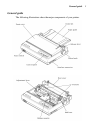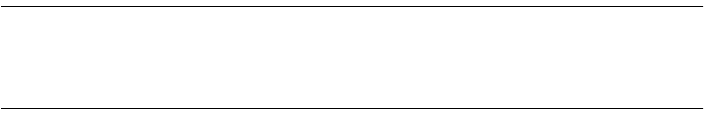
Removing the ribbon cassette 7
✓ Are you getting muddy-looking colors from a color ribbon? The more
green, orange, and purple colors you use, the quicker the primary colors
(blue, red, yellow) will become mixed with other colors. This will cause a
drop in performance of the ribbon.
✓ Remember that changing the ribbon before it becomes frayed or completely
out of ink extends the life of your print head.
Removing the ribbon cassette
Use the following procedure to remove the ribbon cassette from the printer
when you want to replace it with a new one.
❏ Make sure that the printer is unplugged from its power outlet.
Caution!
Never move the print head while the printer is turned on. Doing so can damage
the printer. If you have just finished printing, let the print head cool for a few
minutes before you touch it.
❏ Open the front cover of the printer.
❏ Lift up the front part (the part nearest the print head) of the ribbon cassette.
❏ Once it is free, carefully remove the cassette from the holder.
❏ Use the procedure under “Installing the ribbon cassette” on page 5 to install
a new cassette.