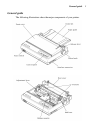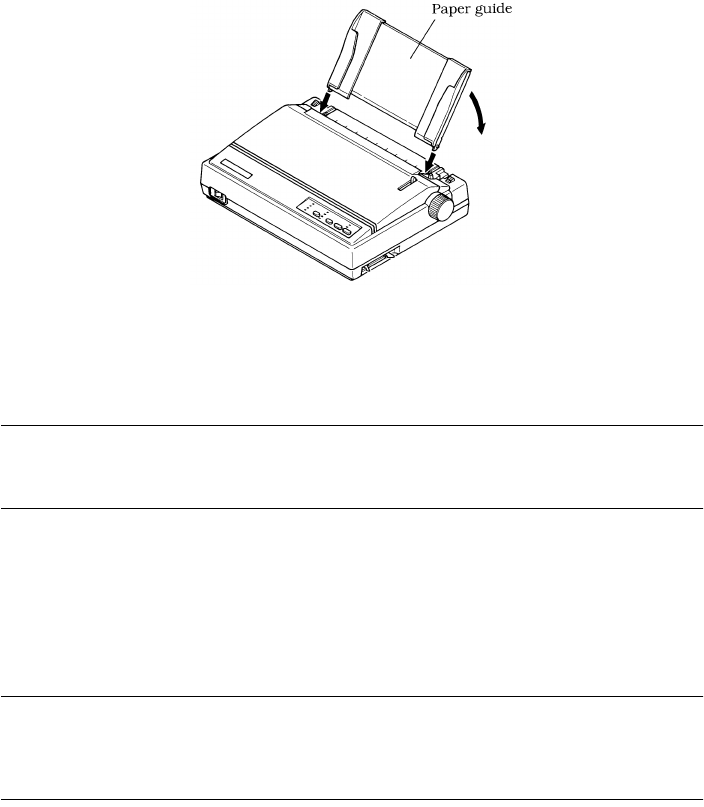
8 Printer Setup
Installing the paper guide
❏
Insert the two tabs on the bottom of the paper guide into the holes provided
on the rear cover of the printer.
❏ To remove the paper guide from the printer, simply pull the tabs out of the
holes.
Note:
Lay the paper guide down flat when using fanfold paper, and stand it up when
using cut-sheet paper.
Connecting to a power outlet and turning power on and off
❏
Plug the power cord of the printer into a standard power outlet whose
voltage matches the power rating noted on the label affixed to the bottom of
your printer.
Caution!
If the voltage marked on the bottom of your printer does not match the voltage
from the outlet you are using, do not plug in the power cord. Contact your
dealer for assistance.
❏ Set the switch on the front of the printer to ON to turn power on, and to
OFF to turn power off.