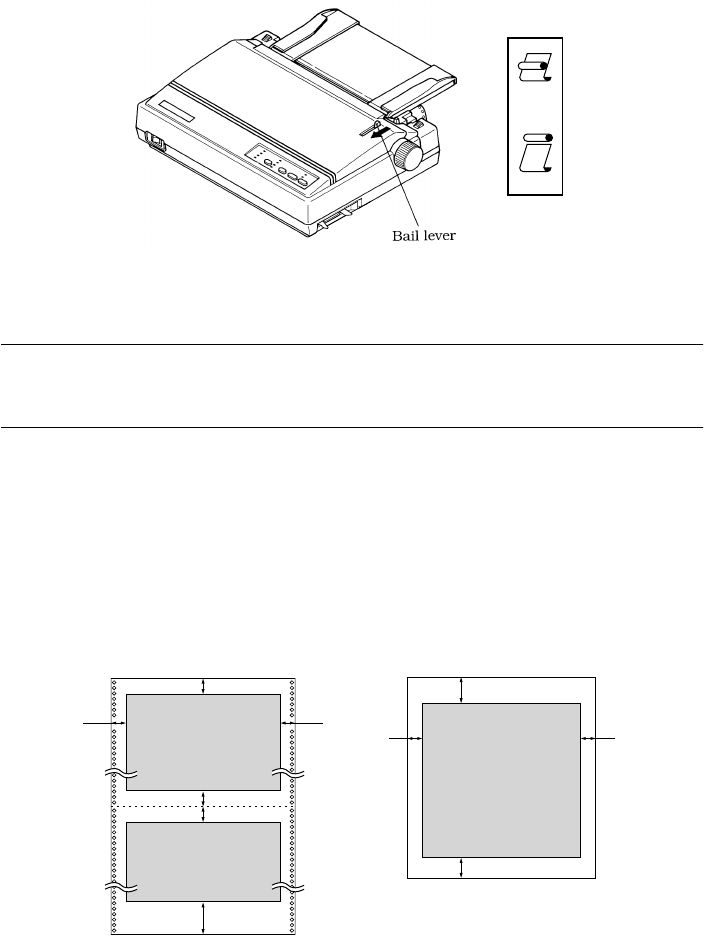
12 Printer Setup
❏ Pull the bail lever toward the front of the printer. This will feed the paper to
the starting position.
❏ After the paper is fully fed (indicated by the printer’s beeping), return the
bail lever back to its original position toward the back of the printer.
Important!
Never return the bail lever to its original position until the paper is fully fed.
The printer will beep when you can return the bail lever to its original position.
Printing on fanfold paper
When printing on fanfold paper, take care not to print too close to the
perforations that separate each sheet. The following shows the recommended
print area for fanfold paper and cut-sheet paper.
LOAD
Fanfold forms Single sheets
18 mm
(0.71")
18 mm
(0.71")
22 mm (0.87")
25.4 mm (1.00")
25.4 mm (1.00")
70 mm (2.76")
Perforation
21 mm (0.83")
22 mm (0.87")
5 mm
(0.20")
5 mm
(0.20")


















