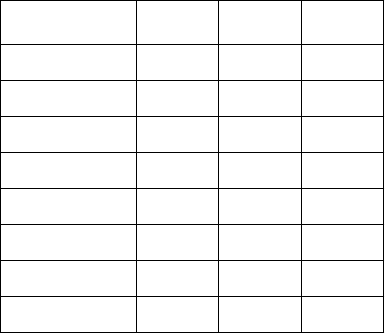
EDS Mode Settings 29
BANK C
Switch 1: Print Mode
Selects Draft (ON) or NLQ (OFF) as the print mode. NLQ (OFF) provides near
letter quality output, while Draft (ON) provides draft quality. Draft quality
printing may be less attractive than near letter quality, but the printing operation
is faster.
Switch 2: Printable Area
Selects Type-A (OFF) or Type-B (ON) as the printable area. Type-A (OFF)
causes the print area to start 1/6-inch from the top of the paper and end 1/4-inch
from the bottom of the paper. Type-B (ON) causes the print area to start one
inch from the top of the paper and end 1/4-inch from the bottom of the paper.
Switches 3, 4, 5: Print Pitch
Turn these switches on or off to form the pattern that matches the print pitch
setting you want to make.
Switch 6: Quiet
When the Quiet Mode is enabled (OFF), the printer prints with less noise than
normal printing. Though the Quiet Mode prints more quietly, it also takes
considerably longer than normal printing.
Print Pitch SW3 SW4 SW5
10cpi ON ON ON
12cpi OFF ON ON
17cpi ON OFF ON
20cpi OFF OFF ON
Proportional 10cpi ON ON OFF
Proportional 12cpi OFF ON OFF
Proportional 17cpi ON OFF OFF
Proportional 20cpi OFF OFF OFF


















