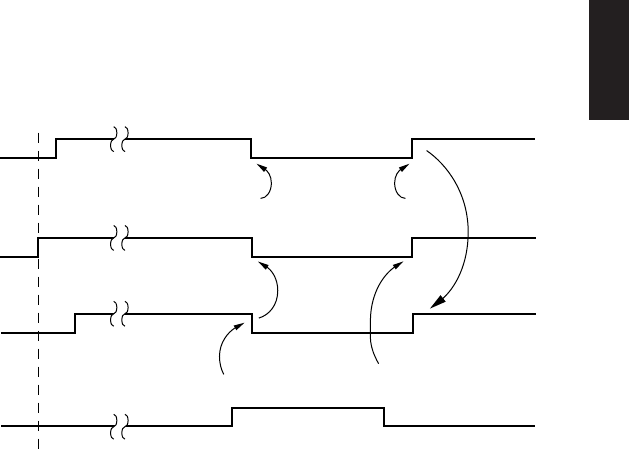
– 11 –
■ Error Condition
Upon detecting an error, the printer immediately sets DTR to “MARK” and goes
offline. If the error was caused by a paper-out condition, you can clear it by
loading new paper and then pressing the ON LINE switch (Star mode) or closing
the cover (ESC/POS mode).
SERIAL
RXD
DTR
OFF LINE ON LINE
When paper is out
Printing
PAPER OUT signal
Power ON
Paper out
Press the ON LINE switch after
loading paper (Star mode).


















