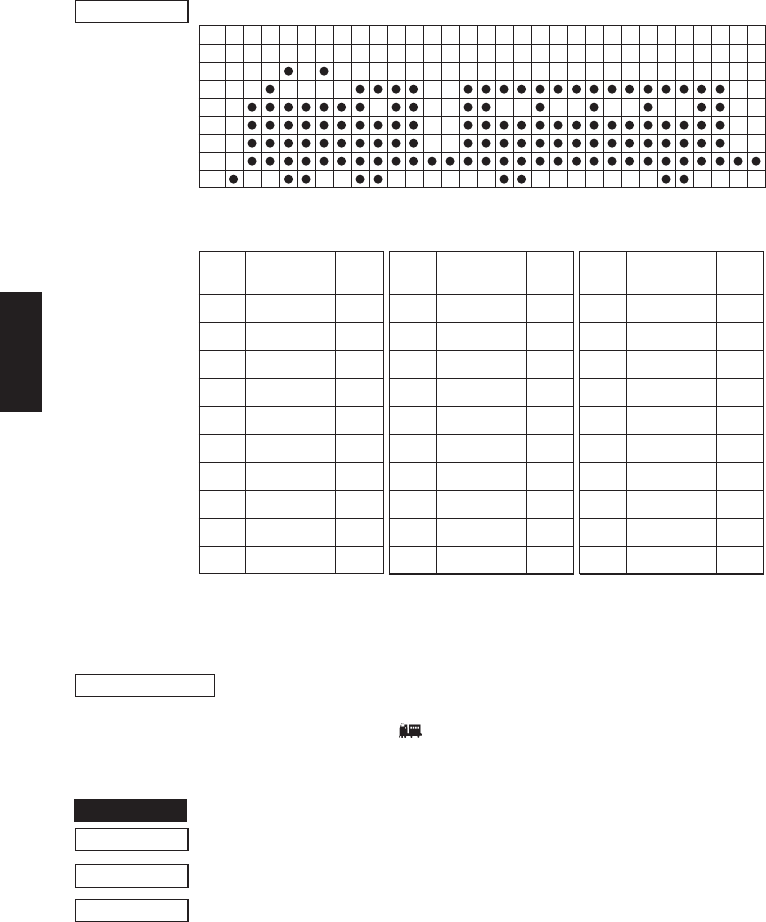
– 44 –
STAR MODE
EXAMPLE
We will create the design below using a bit image.
First, since the volume of data is 30, n1 = (1E)
H. If the data m1 ~
m30 is converted to hexadecimal, it appears as shown below.
Horizontal density is three times that of the bit image for <ESC>“k”.
(Compare the print samples.)
Printing Sample
FUNCTION
Print fine density bit image
CODE
<ESC> “k” n <0> d1...dk [k = n * 24]
HEX
1B 6B n 00 d1...dk [k = n * 24]
REMARKS
Prints a bit image using 1 horizontal dot and 1 vertical dot for 1 dot
of input data.
n is designated by the number of data bytes in the horizontal
direction and n must be within the range 1 to 72.
The data is ignored if it is longer than 72 digits or goes beyond the
right margin. Relationship between the input data and actual
printing is shown below.
D8
D7
D6
D5
D4
D3
D2
D1
m1 m2 m3 m4 m5 m6 m7 m8 m9 m10 m11 m12 m13 m14 m15 m16 m17 m18 m19 m20 m21 m22 m23 m24 m25 m26 m27 m28 m29 m30
m1 00000001 01
m2 00011110 1E
m3 00111110 3E
m4 01011111 5F
m5 00011111 1F
m6 01011110 5E
m7 00011110 1E
m8 00111111 3F
m9 00101111 2F
m10 00111110 3E
Data Binary
Hexa-
decimal
Data Binary
Hexa-
decimal
m11 00111110 3E
m12 00000010 02
m13 00000010 02
m14 00111110 3E
m15 00111110 3E
m16 00101111 2F
m17 00101111 2F
m18 00111110 3E
m19 00101110 2E
m20 00101110 2E
Data Binary
Hexa-
decimal
m21 00111110 3E
m22 00101110 2E
m23 00101110 2E
m24 00111110 3E
m25 00101111 2F
m26 00101111 2F
m27 00111110 3E
m28 00111110 3E
m29 00000010 02
m30 00000010 02


















